The Tri-Band Router Setup And Configuration Guide help in keeping efficiency at its highest for your Wi-Fi network. Due to the rising number of devices that modern homes use at the same time, a tri-band router makes sure to segregate this traffic in an intelligent way. It, therefore, helps reduce latency and prevent congestion on the bandwidth, which is necessary for gaming and streaming. When you set up your router properly, you gain the maximum benefits from it.
Step 1: Unboxing and Connecting

Before going forward, place the router at a central position. Connect it to the modem with an Ethernet cable. Now, switch on your router and wait for the indicator lights. This central position helps enhance coverage, stability, and Wi-Fi reach within a large space.
Step 2: Accessing Router Settings
Open any browser and type in the router’s IP address. Log in using the default username and password as specified in the guide provided. After this, provide a strong new username and password. Thus, your network is secure, and no one can access it without credentials.
Step 3: Configuring The Tri-Band Network

All three bands-2.4GHz and the two 5GHz-must be enabled, so that the router distributes devices automatically. Furthermore, it is wise to create distinct SSID names for expedience in identification. As a result, your Smart TV, laptop, and mobile phone all connect without a hitch.
Step 4: Optimize Wi-Fi Performance
Put QoS settings into play for gaming or video calls. Also, turn on MU-MIMO and Beamforming for a stable performance. That way, every device connected gets a strong and uninterrupted signal.
Step 5: Secure Your Network
Always get the firmware updated to its latest. Use WPA3 authentication instead of the obsolete WPA2. Then disable WPS to prevent exploitation. These steps will protect your network from hackers and keep it secure for many decades to come.
Step 6: Test and Monitor
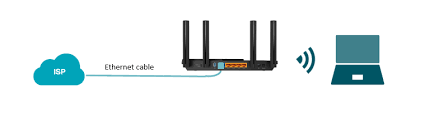
Finally, run a speed test to ensure performance. Then check what is being used via the router app. Similarly, adapt channels if you see interferences. Thus, the regular checking ensures that steady high-speed Wi-Fi can remain.
Why Choose a Tri-Band Router?
Tri-band routers extend coverage, provide better handling of multiple users and devices, and minimize lateness. Moreover, it allows for uninterrupted streaming, gaming with no lag, and enhanced connectivity for smart home tech. Therefore, this type of routers is ideal for huge homes and offices.



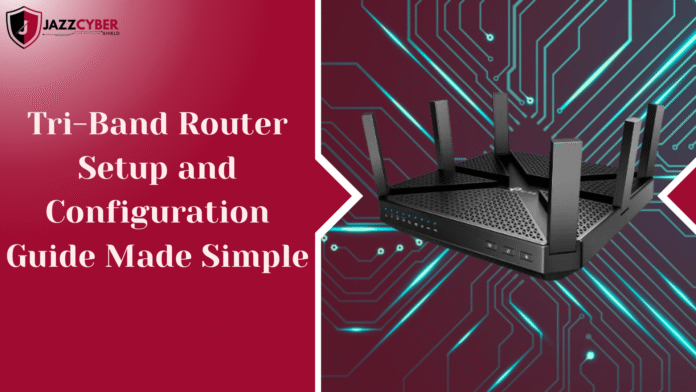
Interesting point about how tri-band routers can separate traffic for better efficiency. It’s crazy how much of a difference it makes, especially with gaming and streaming simultaneously. This guide made the setup process much smoother!
Great breakdown of why tri-band routers areBlog comment creation becoming so important. One thing I’ve noticed is that many people don’t take full advantage of the extra 5GHz band because they don’t assign devices strategically—like keeping smart home devices on one band and reserving another for gaming or streaming. It might be helpful for readers to think about device placement as part of the setup process to really unlock the benefits.
It’s interesting how a tri-band router can help reduce latency, especially with so many devices connected at once. I’ve noticed my home Wi-Fi runs much smoother after switching to a tri-band setup for gaming and streaming!
Great breakdown of why tri-band routers matter—especially with so many devices competing for bandwidth these days. One thing I’ve noticed is that assigning high-demand activities like streaming or gaming to a dedicated band really helps keep things stable for the rest of the household. It might be useful for readers to also check their device compatibility before setup since not every gadget can take advantage of all three bands.
It’s really helpful to understand how tri-band routers prioritize traffic, especially with so many devices connected at once. Proper setup definitely seems key to making the most of its features!
Great breakdown of whyTri-Band Router Comment tri-band routers are so useful for busy households. One thing I’ve found really helpful during setup is assigning high-bandwidth tasks like streaming or gaming to the 5GHz bands while leaving the 2.4GHz for smart home devices—this keeps everything running smoothly. Curious if you’ll be covering advanced settings like QoS in a future post, since that pairs nicely with a tri-band setup.