For decades, Intel has led the march of computing technology at the heart of applications, whether personal computers, servers, gaming rigs, or workstations. From among all processors manufactured by the company, the Intel Core series remains famous and among the most widely used. Understanding differences between Intel Core i3, i5, i7, and i9 is crucial for any casual user, gamer, or professional looking for a processor.
The Basics of Intel Processors
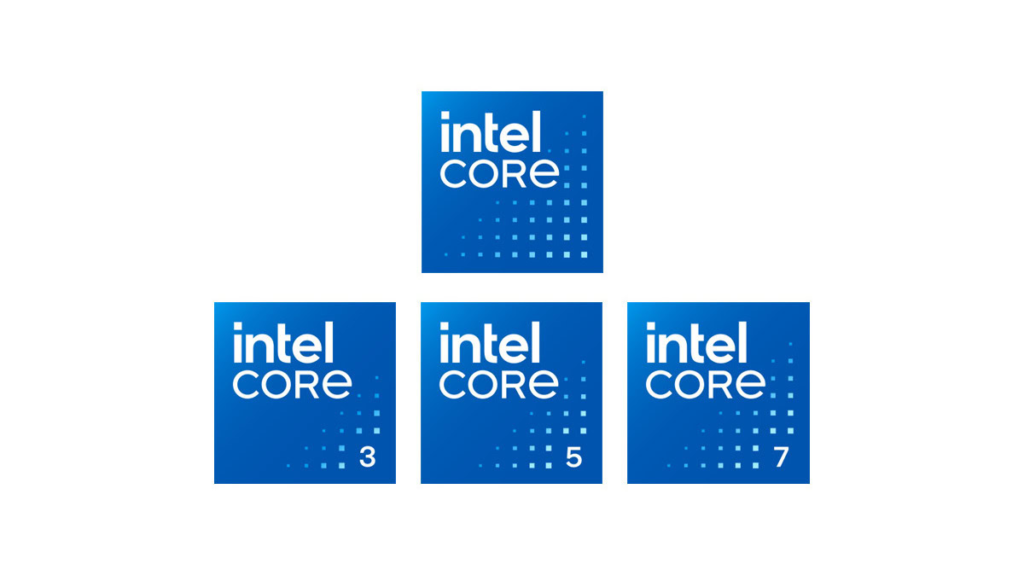
It’s very crucial that before going in for the specific details of the Core i3, i5, i7, or i9 processors, one has an insight on what makes an Intel processor stand out. A processor, to put it simply, deals with multiple operations and computations in a computer. The performance of a processor will chiefly depend on various factors such as clock speed, number of core processors, hyper-threading features, and cache size. Intel’s Core series includes an array of processors offering different levels of performance, features, and price-from i3 for basic tasks to i5 or i7 for gaming and i9 for other high-performance applications, such as video editing.
Intel Core i3: Entry-Level Performance

Intel’s entry steal processor in the core series is Intel Core i3. While it does not offer great performance as the other models, still the i3 used to manage all basic daily activities like web surfing, office applications, and consumption of media. Very cheap laptops and desktops often contain it.
Key Features of Intel Core i3:
- Dual-core or Quad-core: Generally, Core i3 processors come with either 2 or 4 cores; hence these processors can be used for basic computing.
- Clock Speed: The clock speed for i3 processors is typically from 3.0 GHz to 4.0 GHz. This makes sure that light workloads do perform optimally and smoothly.
- Hyper-Threading: A number of Core i3 processors also support the Hyper-Threading technology that enables a core to operate with two threads to Enhance the Working efficiency while multitasking.
What Is Hyper-Threading?
Intel Hyper-Threading Technology is a hardware innovation that allows more than one thread to run on each core. More threads means more work can be done in parallel.
- Integrated Graphics: On the good side of things, an Intel Core i3-processor-based computer has its in-built graphics module – the Intel UHD Graphics whereby it comes into play in the average performance in terms of casual gaming and media playback without any accompanying dedicated graphics card.
Ideal Use Cases:
- Things like regular compute activities which include entering the internet, emails, word processing, and recording moving images.
- Affordable laptops and desktops for students, home users, and different light office applications.
Intel Core i5: Mid-Range Performance
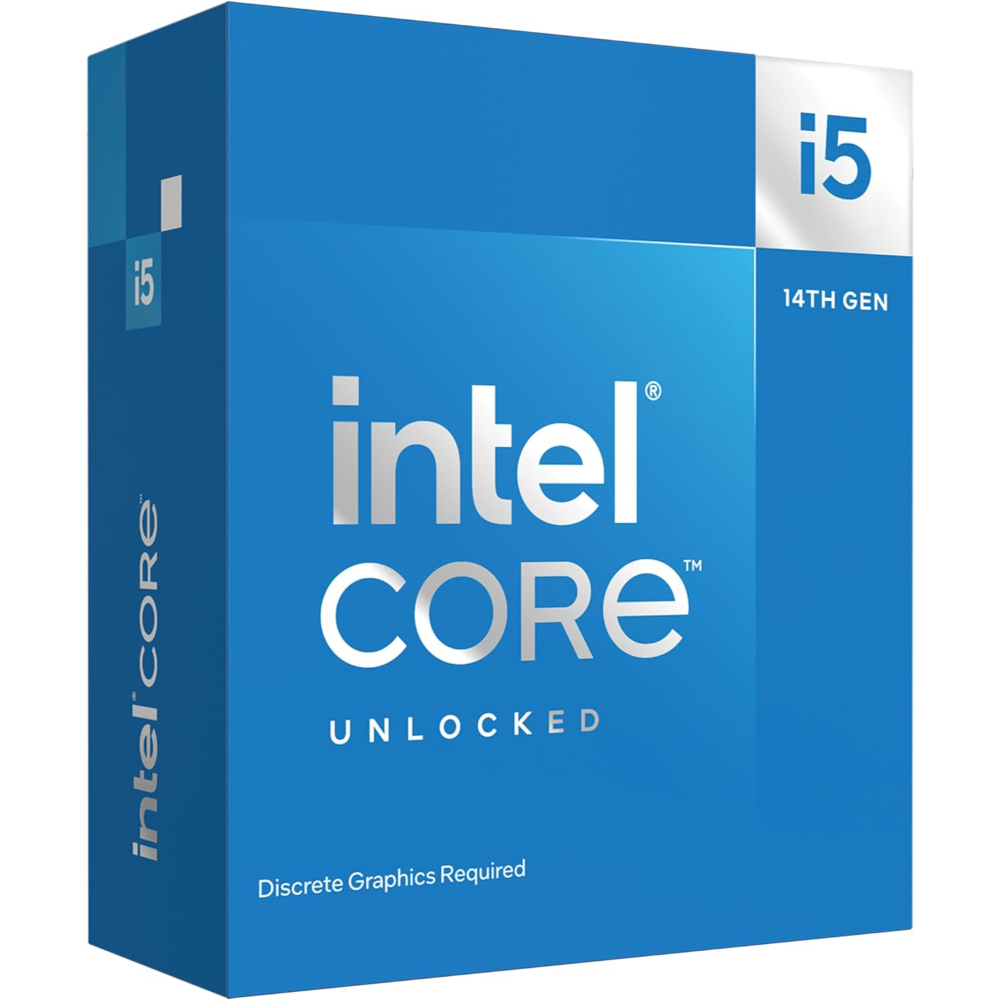
The Intel Core i5 processor stands at an average range and has incredibly better performance than i3 at a lower cost. The i5 is a reasonable option for users looking for that much more power with multitasking, light gaming, and general productivity use.
Key Features of Intel Core i5:
- Quad-core or Hexa-core: In general, the Core i5 processors have either 4 or 6 cores as such the handling of demanding tasks can be easily done using them.
- Clock Speed: Core i5 processors generally offer working frequencies ranging from 3.0 GHz all the way until 4.5 GHz, striking a good balance between speed and power efficiency.
- Turbo Boost: Intel Turbo Boost technology is implemented in most Core i5 processors, which enables an automatic increase of the clock speed whenever needed, performance-wise, that enhances the capabilities of a processor when the task requires more power.
- Hyper-Threading: Some versions of the i5 processor have Hyper-Threading technology to boost multitasking efficiency even further.
Ideal Use Cases:
- A very moderate kind of gaming such as your FortNite or Minecraft.
- Tasks including content creation activities like editing videos, photos and light 3D structure rendering.
- A variety of daily operations alongside demanding activities such as multitasking, programming, or operating virtual machines.
Intel Core i7: High-Performance Power
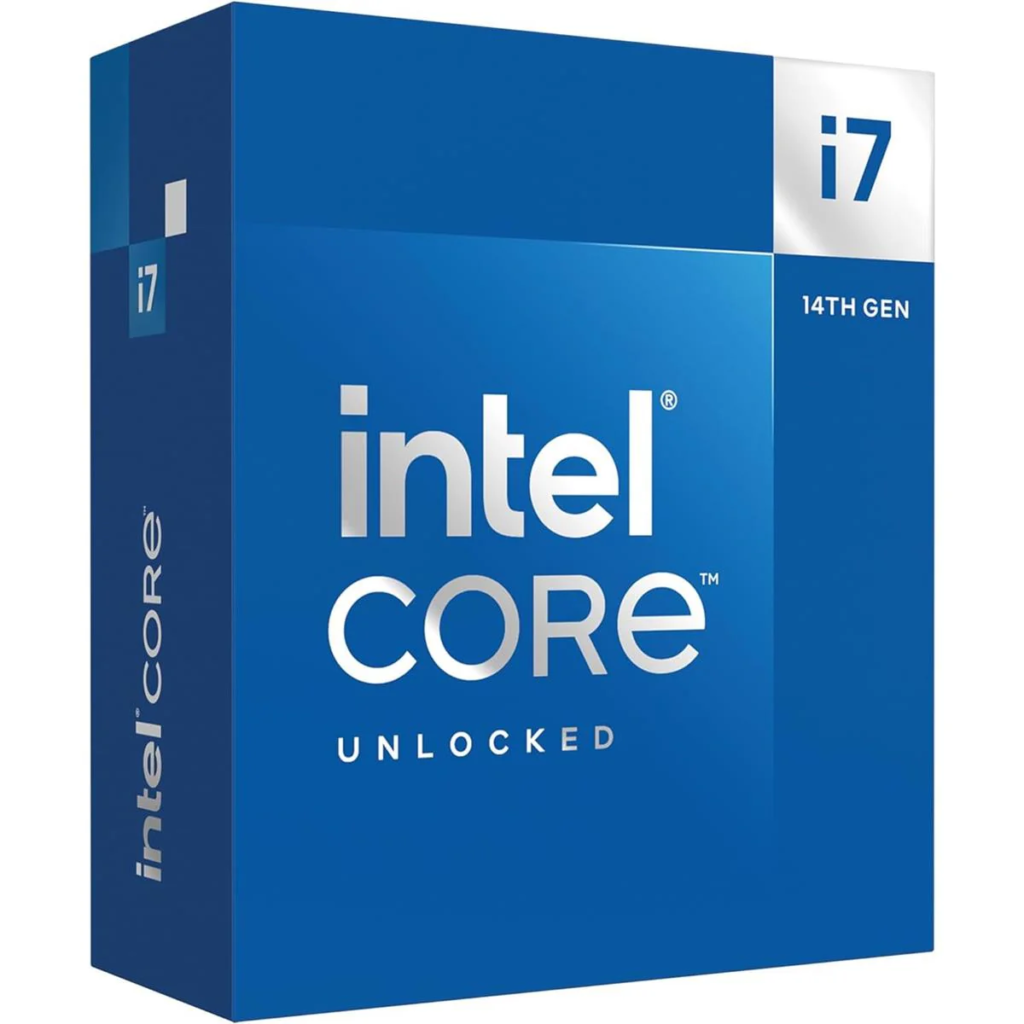
The much-hyped Intel Core i7 processor is meant for extremely power-hungry users such that these advanced machines can churn through even the heaviest video editing, 3D rendering, and gaming workloads. This processor is found with almost every premium laptop and desktop PC and is ideal for those seeking to enjoy the benefits of high-speed computing.
Key Features of Intel Core i7:
- Hexa-core or Octa-core: The processing cores which range from six to eight in Core i7 processors are likely to be useful when the applications are required to be run in multiple windows or even be rendered demanding tasks.
- Clock Speed: Core i7 processors clock speed usually ranges between 3.5 GHz and 5.0 GHz, which provides fast processing for heavy applications.
- Turbo Boost and Hyper-Threading: H53 are the most widely supported supports for Turbo Boost, as well as Hyper-Threading, to enable even greater throughput by allowing multiple threads to be executed simultaneously.
- Larger Cache: It is more likely that an i7 will show a larger L3 cache than an i5. With this feature, the i7 can keep recently accessed data, thus significantly speeding up performing workloads that require heavily processing data.
Ideal Use Cases:
- Gaming: Powerful enough for a high-end gaming experience; capable of meeting the huge demand for AAA titles like Cyberpunk 2077 and Call of Duty.
- Content creation: Creative workloads such as video editing, 3D rendering etc.
- Heavy multitasking productivity and professional applications such as simulation, virtual machine, and data processing.
Intel Core i9: Extreme Performance
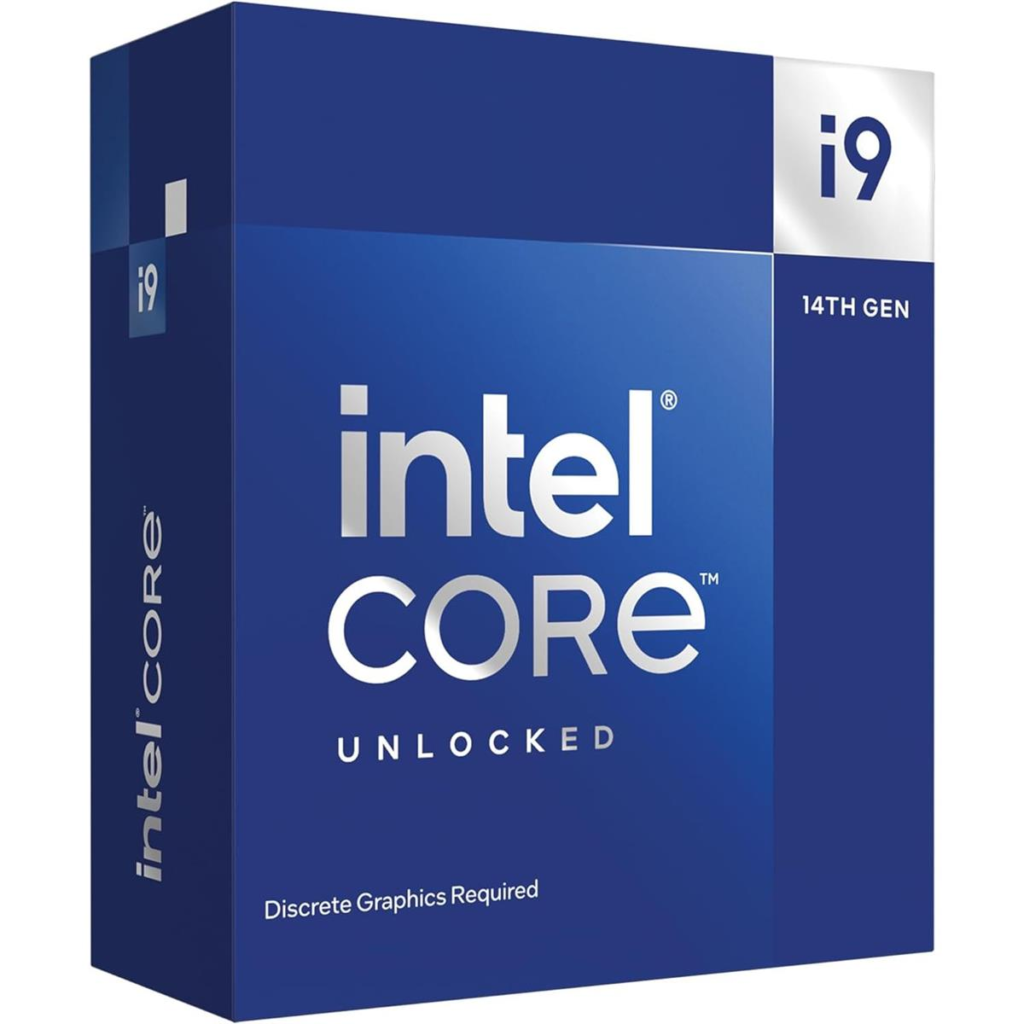
The Intel Core i9 is the crown jewel of processors from Intel, built to deliver the top-notch performance possible for any user. With many more cores and threads than the i7, these processors are for those users, enthusiasts, professionals, and gamers, who want maximum power possible for such tasks as 4K video editing, 3D rendering, and extreme gaming.
Key Features of Intel Core i9:
- Octa-core or Deca-core: It can go up to 10 cores of which the current Core i9 processor may use more, depending on the iteration within that generation, thus supported by this feature; such power it has to weigh heavily demanding workloads.
- Clock Speed: A Core I9 3.5 GHz-5.3 GHz clock speed would provide incredible performance for the most resource-demanding applications.
- Turbo Boost Max Technology: Intel Turbo Boost Max Technology is often included in Core i9 processor models; this allows them to crank up the clock speed for the most challenging of workloads.
- Hyper-Threading and Larger Cache: The i9 gives enormous processing power utilizing Hyper-Threading support and an impressive amount of L3 cache to allow multitasking and processing of data at speed.
Ideal Use Cases:
- Professional Content Creators working in 4K and 8K video editing, requiring high-end animation and heavy simulation for more complex 3D rendering.
- Gaming is a serious hobby, and running even the most demanding titles at ultra settings is not a challenge.
- Computer stations designed for professionals that use intensive high-resource software such as simulations, scientific applications, and advanced machine learning models.
Most Selling Processor of Intel Core i3, Core i5, Core i7 and Core i9
Intel Core i3: Intel Core i3-12100F-distributed as a low-cost quad-core processor that works great for daily uses and has a soft performance for gaming.
Intel Core i5: Intel Core i5-13600K-mid-range processor, balanced by performance and efficient cores, is very reliable in gaming and does a fantastic job in productivity.
Intel Core i7: Intel Core i7-14700K-a performance processor that is suitable for handling demanding tasks and gaming; higher speeds and more added cores take on a part of processing the activities involved.
Intel Core i9: Intel Core i9-14900K-it is the top flagship of the processing device capable of delivering the strictest performance for intensive applications, games, and professions being executed.
Conclusion: Which Intel Processor is Right for You?
Choosing between the Intel Core i3, i5, i7, and i9 depends largely on your needs and budget.
- Intel Core i3 is just for users who need a processor for just basic functionalities like web browsing, office work, and minor media toughs.
- Intel Core i5 has got to be the best budget midrange CPU for the really powerful users doing gaming, multitasking, and encoding.
- Intel Core i7 comes quite handy for gamers as well as content creators who need that extra power up when it comes to high-end games, video editing, and 3D rendering.
- Intel Core I9 is a solemn occasion for fans of thrilling performance who find themselves underwater in extreme weights, or professional video editing, or maybe even muttop quality gaming.
With everything under the sun on offer, Intel processors will continue to meet the bill for the casual consumer and the power user alike. There is most certainly an Intel Core processor that fits your bill-from budget-friendly offerings to high-performance powerhouses.



