Because of the strong ties of the digital life, data storage becomes more important with time. Whether the person is an individual looking to back up personal files or a business that wants to store massive amounts of data securely, cloud storage will certainly be the flexible and scalable solution for all. With a wide variety of providers available for cloud storage, it can, however, be daunting to find the one best suited to your needs. In this guide, therefore, we will discuss key aspects to consider when choosing a cloud storage service and when external storage might be more appropriate. Also, we shall introduce you to Seagate, one of the trusted brands in external storage, and review some of its best-selling products.
1. Understand Your Storage Needs
Prior to embarking upon an exploration of the realm of cloud storage providers, it is incredibly paramount to spell out what your storage needs are. Some factors that you have to consider are:
- Storage Capacity: What size are you talking about for storage? If it’s a few documents, most free cloud storage with a space of 5 to 15 GB might fit the bill – but if you’re saving really big files like box-loads of high-res pictures, videos, or maybe business documents, then you could need much more than that.
- Frequency: Is this something you want to access every now and then or continuously? Data in cloud storage save a lot of time and effort concerning convenience and speed during file access, so keep in mind how often you’ll be doing it.
- Sharing/Collaboration Work- If you are in a group, then maybe Google Drive, Dropbox, OneDrive, etc. are some of the cloud storage services through which users can collaborate better. These can enable multiple users to access and edit the same file anytime.
- Security and Privacy: The first need is data security when you would prefer a specific cloud storage provider. Find out if it offers encryption, two-factor authentication, along with many other advanced levels of security for your stored data.
2. Evaluate Popular Cloud Storage Providers
Every variant of the cloud storage provider has some of its peculiar features. Here is the rundown of some of the most popular ones:
Google Drive
- Available Storage: 15 GB free; paid plans from $1.99/month for 100 GB.
- Ideal for: Users of the Google ecosystem, collaborative work.
- Important Features: Integration with Google Workspace (Docs, Sheets, etc.), simple sharing, and collaboration tools.

Dropbox
- Storage Capacity: Free 2 GB; Paid plans start at $9.99/month for 2 TB.
- Best For: Businesses and individuals looking for a simple, reliable solution.
- Key Features: Automatic file synchronization, file versioning, team collaboration tools.

Microsoft OneDrive
- Storage Capacity: Free 5 GB; Paid plans start at $1.99/month for 100 GB.
- Best For: Microsoft Office users.
- Key Features: Seamless integration with Microsoft Office 365, collaboration tools, personal vault for secure files.
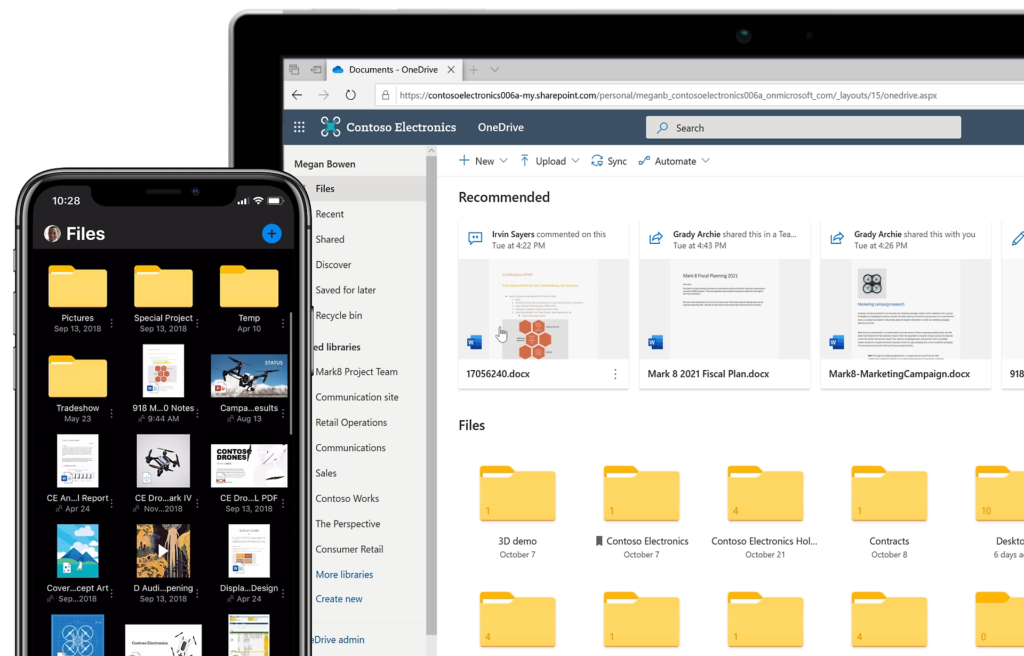
Apple iCloud
- Storage Capacity: Free 5 GB; Paid plans start at $0.99/month for 50 GB.
- Best For: Apple users (Mac, iPhone, iPad).
- Key Features: Easy integration with Apple devices, automatic backups, family sharing.

Amazon Drive
- Storage Capacity: Free 5 GB; Paid plans start at $19.99/year for 100 GB.
- Best For: Amazon ecosystem users, especially Prime members.
- Key Features: Unlimited photo storage for Prime members, integration with Amazon services.

Box
- Storage Capacity: Free 10 GB; Paid plans start at $5.80/month for 100 GB.
- Best For: Business and enterprise solutions.
- Key Features: Advanced security and compliance tools, team collaboration.

3. Cloud Storage vs. External Storage
One thing about cloud storage is that it may be convenient, but that does not mean it is the most suitable solution for everyone. In some circumstances, an external hard drive or SSD might be a better match:
- Large Files: If you have large files such as video production projects or high-res pictures, this might be where external storage comes in with the faster read and writes without the need for internet.
- Offline Access: Access to your files can be made even more outside the Internet due to external storage systems.
- Long-Term Storage: What are external hard drives for other files: files that you use rarely but want to keep stored away long-term.
- Backup and Duplication: So, many users keep a physical backup along with cloud storage as a backup for extra peace of mind.
Why Choose Seagate for External Storage?
External hard disk drives continue to be a very effective and trusted source of storage devices, and Seagate is perhaps the most popular name that comes to mind when it comes to external hard drives. There is something for everyone among this wide range of external hard drives, from the simple home user to an entire business looking for storage solutions.
Seagate’s most popular external storage models include:
- Seagate 16 TB (Part Number: ST16000NE000) – A bestselling portable hard drive offering 16 TB of storage in a compact design, ideal for users needing to back up large amounts of data.
- Seagate 18 TB (Part Number: ST18000NM000J) – A high-capacity 18 TB external hard drive designed for desktop use, perfect for users needing an additional backup solution or for storing media files.
- Seagate 16 TB (Part Number: ST16000NM001G) – A compact and fast solid-state drive ideal for those who need quick, reliable storage for creative professionals, gamers, or anyone looking for ultra-fast file transfers.
These Seagate products provide high performance, security, and reliability, making them an excellent option when external storage is required.
4. Key Considerations for Choosing the Right Cloud Storage Service
Once you’ve determined your storage needs, here are some additional factors to keep in mind when choosing a cloud storage provider:
- Cost: Many cloud services offer free tiers with limited storage, but paid plans can become expensive as your storage needs grow. Consider your budget and evaluate pricing structures carefully.
- User Interface: The ease of use of a cloud storage platform can significantly impact your experience. Ensure the platform is intuitive and easy to navigate, especially if you’re a beginner.
- File Sharing and Synchronization: If you need to share files with others or sync data across multiple devices, make sure your chosen provider offers simple and fast file-sharing options.
- Customer Support: Reliable customer support is essential in case you run into technical issues or need assistance. Look for providers that offer 24/7 support through live chat, email, or phone.
Conclusion
Thus storage of the right cloud will depend on your specific needs, be it individual basic backup, or business secure, scalable storage solutions. Popular ones like Google Drive, Dropbox, and OneDrive provide great collaborative storage options, while Seagate provides those seeking an offline option with considerable external storage.
In addition to cloud services, there are also options for external storage from reputable brands such as Seagate, should the need arise for further backup or great performance. Right balance between cloud and external storage is what needed for you to safeguard data efficiently while giving easy access and security. You might be storing personal photographs or documents that are critical to your business.
Evaluating one’s needs and taking a look at the options available informs better your decision toward your storage solution. For external storage of high quality, Seagate’s collection of external hard drives and SSDs serves as great value and performance. Check out the best-selling of them today to keep your data safe and readily available!





As a freelance photographer, I store a lot of large files, so finding the right cloud storage service is crucial. This blog helped me understand the key factors like file size limitations, security, and access speed. After reading the article, I chose Dropbox for its seamless file-sharing capabilities and strong security features. It would have been great to see a few more recommendations tailored for creative professionals, but overall, the article made the decision-making process much clearer. Great resource!