In the year 2025, small enterprises need fast WiFi. They also need high-security protection for their sensitive data. On top of that, they want their costs to remain low. This is why Jazz Cyber Shield is picking the best routers for small enterprise that cost less than $300. We give priority to WiFi 6E and WiFi 7 features. However, due to escalating threats, we are unable to recommend some of the brands that are considered to be weak.
Besides that, every option will enable over 50 users to work at the same time without any interruptions. You will reach maximum rightness in terms of actions and performance. You have a large area of influence. You are reducing costs. As a result, the whole staff is working efficiently. At the same time, Jazz Cyber Shield is providing strong firewalls that ensure complete safety.
Why Your Small Business Needs a Dedicated Router in 2025
The routers supplied by the ISP collapse during high-traffic periods. Moreover, hackers are attacking small businesses every day. Additionally, the introduction of WiFi 7 doubles the capacity. That’s why it is important to make a good investment now. On the other hand, it is not recommended to buy expensive units. Besides, the small business routers that are affordable come equipped with features like VPNs, guest WiFi, and traffic prioritization.
Key Features We Tested at Jazz Cyber Shield
- WiFi 6E/7 for long-term performance
- Multi-gig ports for quick backups
- Integrated security plus Jazz Cyber Shield integration
- App-based remote control
- Up to 6,000 sq ft range
Now, find out which are the best 5 small business routers in 2025 that cost less than $300.
1. TP-Link Archer BE230 — The most sensible choice when it comes to Wi-Fi 7

To begin with, the BE230 is capable of Wi-Fi 7 speeds suitable for small-sized offices. Furthermore, it boasts of a combined throughput of up to ~3.6 Gbps. On top of that, the router features Wi-Fi 7 that aids in latency reduction and throughput maximization. Get this one if you love the latest tech but do not want to pay too much for it.
Price (user list): Archer BE230 — $165
Why it fits small business: Ability to handle many devices efficiently, up-to-date features, and reliable throughput for streaming, backups, and remote work.
2. TP-Link Archer AX10 — The best small-office starter

To start with, the AX10 provides Wi-Fi 6 performance at a very low cost. Besides, it works very well for basic office loads as well as workers working from home. Additionally, it has AX1500 class hardware which gives it greater range and efficiency compared to old AC routers. This when you are in need of a cheap, reliable Wi-Fi source for a few users.
Price (user list): Archer AX10 — $85
Why it fits small business: very low cost, quick and easy setup, and the speed is just enough for the usual office work like VoIP, web applications, and cloud backups.
3. TP-Link Archer AXE75 (AXE5400) — Best for mixed workloads and gaming-style latency

First of all, AXE75 includes a 6 GHz band that facilitates communication with less interference and lower latencies. Besides, the router is very consistent and thus suitable even for video calls, cloud apps, and transfers of large files although occasionally. Moreover, the reviewers consider it a great buy compared to the new Wi-Fi 7 models when on sale. If you want a router that is going to last for a long time with the benefits of 6E, then choose this one.
Price (user list): Archer AXE75 — $213
Why it fits small business: enhanced band isolation, less contention, and strong throughput suitable for small offices with different kinds of devices.
4. TP-Link AX6000 — Ideal for numerous wired devices and high throughput

Initially, the AX6000 exhibits outstanding dual-band Wi-Fi 6 speeds and adequate gigabit LAN coverage in a whole. To add on, it comes with a WAN port of 2.5 Gbps and also with a few LAN ports of gigabit speed. Moreover, it does indeed work pretty good when you are having a lot of wired devices or an office NAS. If you want to have the best of both wired + wireless performance at your office then this one is for you.
Price (user list): AX6000 — $282
Why it fits small business: plenty of LAN ports, increased throughput, and reliable performance for file servers and conferencing.
5. TP-Link Archer BE6500 (BE400 family) — Best coverage and multi-device support

First thing to notice is that the Archer BE6500 (part of the BE400/BE6500 Wi-Fi 7 family) is aimed mainly at coverage and dealing with many clients at the same time. Besides, it provides cutting-edge Wi-Fi 7 and 2.5 Gbps dual ports for faster backbone connections. Furthermore, it fits perfectly in the scenario of an office that requires extensive coverage as well as the presence of many connected IoT or employee devices.
Price (user list): Archer BE6500 — $218
Why it fits small business: better coverage, higher device capacity, and better backhaul for multi-room offices.
Quick buying checklist (short & simple)
- If you are using many desktops or servers, wired ports should be your priority.
- If you want more future proofing, then go for Wi-Fi 6E or Wi-Fi 7.
- In addition, make sure that the router has QoS or traffic prioritization features for VoIP and video calls support.
- Apart from this, also check if regular firmware updates and security measures are in place.
- Lastly, check the warranty and the seller’s reputation before making a purchase.
Final verdict — which one to buy?

The Archer AXE75 or BE230 provide the best combination of future technology and price for most small businesses. But in case of a tight budget, the AX10 can still provide reliable office Wi-Fi. Furthermore, choose the AX6000 when wired throughput and multiple LAN ports are the most important factors. Most importantly, buy from reputable sellers and maintain updated firmware.



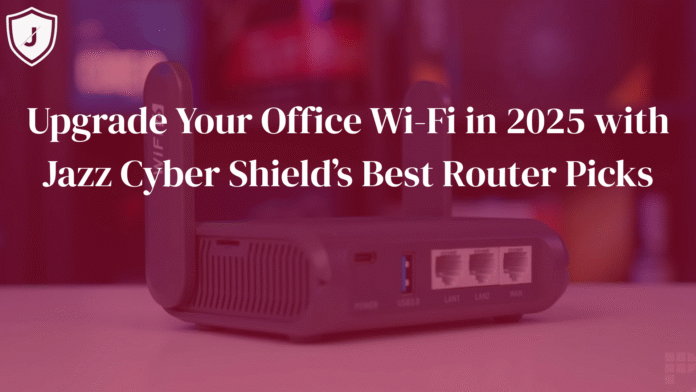
Great article. Could you clarify whether any of these routers support automatic firmware updates? That’s important for business security.
Thank you for this — I’ve been hunting for a good router on a budget, and this list gives me confidence in what to choose.
Nice breakdown — I didn’t know routers this affordable could offer such strong performance. Definitely trying one from your top picks!
Really informative. I liked how you compared actual cost-versus-features under £250 (approx) for UK buyers too.
Really helpful guide! I was confused about which router fits my small office, but your list made it easy to choose the right one under budget.
Great to see a focus on affordable, future-proof routers for small businesses! Wi-Fi 6E and 7 really seem like the way forward. I appreciate that you highlight the importance of security too—small businesses can be vulnerable if they don’t stay ahead in that area.
I appreciate the effort to balance speed and security while keeping costs down. With increasing cyber threats, it’s more important than ever for small businesses to invest in the right router.
Good picks! It might be worth noting which routers have built-in VPN or remote management, as that’s a big plus for small businesses.
Very useful write-up. I would love a follow-up post comparing mesh-vs-traditional routers for small business setups though.
I appreciate the clear table of specs — helped me compare what matters. Will definitely forward this to our IT manager.
Thanks for this well-researched post. The comparison of throughput speeds, VPN support, and management tools made the decision-making much easier. I was previously overwhelmed by all the router options, but now I feel like I can confidently pick a reliable, business-grade device for my small company.
Great article! You’ve clearly explained what small businesses need in a router — coverage, speed, and reliability.
Very helpful guide. I’ve been searching for a router upgrade for our small office and your comparisons made it easy to choose.
Excellent post! Highlighting performance and reliability is exactly what small businesses need. I’ll consider these picks for our team. also love your daily content
I really liked the “under $300” angle. Affordable yet capable routers are hard to find, and your post simplifies the choice.
Good focus on Wi-Fi standards and LAN ports. This is very practical for offices still relying on wired devices.
love your content
Excellent article. Sharing this with my colleagues.
Excellent overview! The section on how wireless standards affect coverage in small offices was really helpful for our setup.
Really informative. I liked how you compared actual cost-versus-features under £250 (approx) for UK buyers too.
Great roundup!