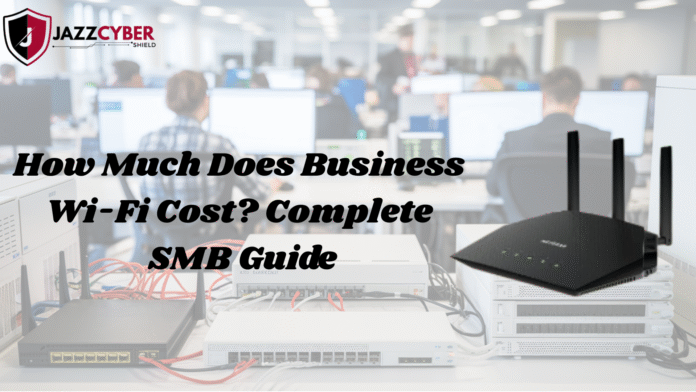Given today’s hectic world of digitization, it is unnecessary available but a requirement for any business establishment. A consistent, strong internet facility helps small and medium businesses (SMBs) be directly reachable by customers, engages them in practice to improve business performance. Moreover it allows employees to work more productively. Still, most business owners often end up asking the same question. What is the cost of connecting my business to Wi-Fi? Cost of business Wi-Fi is much more than paying the monthly bill. Indeed, it involves installation fees, equipment, and maintenance costs. Therefore, the present guide will elaborate all the costs for effective budgeting.
Monthly Business Wi-Fi Costs

The first cost to look at for every SMB is the monthly service charge. Generally, business Wi-Fi packages range from $60 to $500 a month, depending on internet speed and the number of users. For example, a small office with 10 employees might only need a 200 Mbps plan. Then again, a large office or retail space may need gigabit business Internet. Besides, premium plans include a lot more help and customer support, along with service-level agreements (SLAs), which guarantee uptime and reliability. Therefore, your choice of plan is also dependent on size and connectivity requirements.
Equipment And Hardware Costs
Apart from the monthly subscription, a company must also consider hardware. Routers, access points, and network switches are vital for giving strong and secure Wi-Fi coverage. A good-quality business router usually costs between $150 and $400. While each of the enterprise-level Wi-Fi access points might cost anywhere between $200 and $600. Also, businesses that need coverage across multiple floors might invest in mesh Wi-Fi systems. Due to these factors, equipment costs can mount quickly, but investing in proper-grade hardware means less downtime and an overall better network.
Activation and Installation Fees
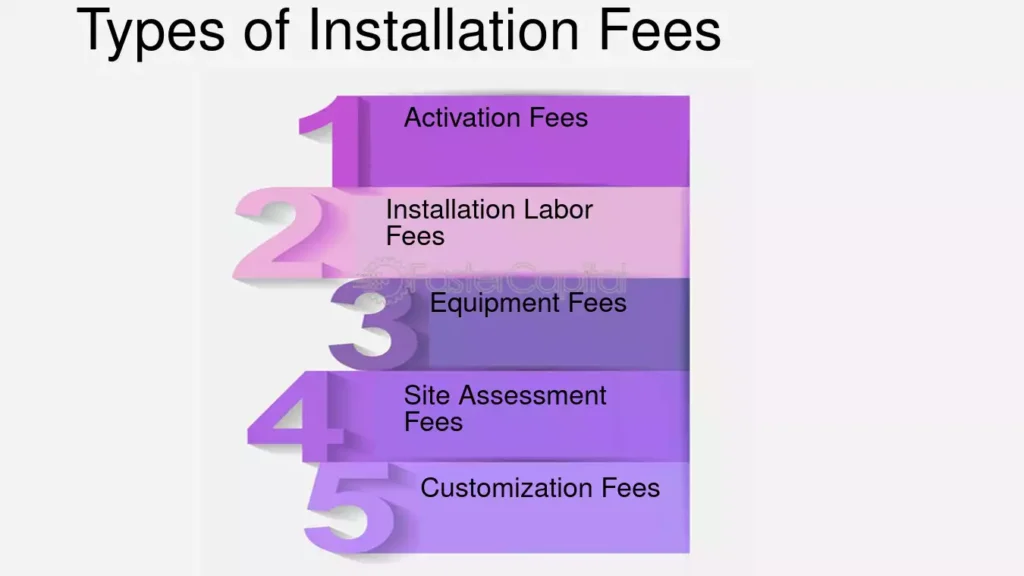
Free installation may be provided by certain providers; however, most companies will charge you a one-time setup fee. Generally, this fee can range from $100 to $500 depending on cabling, size of the building, and customization requirements. For instance, a café needing multiple access points for customer Wi-Fi would have higher setup costs. Moreover, if a business holds services in an older building, its installation may require a network upgrade and extra wiring, which further increases costs. It’s prudent to inquire about the installation costs with your provider before contract signing.
Security and Maintenance Costs
Business Wi-Fi is not just for speed; it also must be secure. Small businesses are often targeted by hackers, so cybersecurity is crucial. Hence, firewalls, VPNs, and managed Wi-Fi security services increase costs. Typically, organizations invest an additional $20 to $100 a month on such security measures. Plus, businesses may be in need of maintenance, software updates, and IT support on a recurring basis, with even increased frequency if businesses lack an in-house IT team. Thus, including these expenses in your budget will pay dividends for long-term protection and reliability.
Factors Influencing the Price of Business Wi-Fi
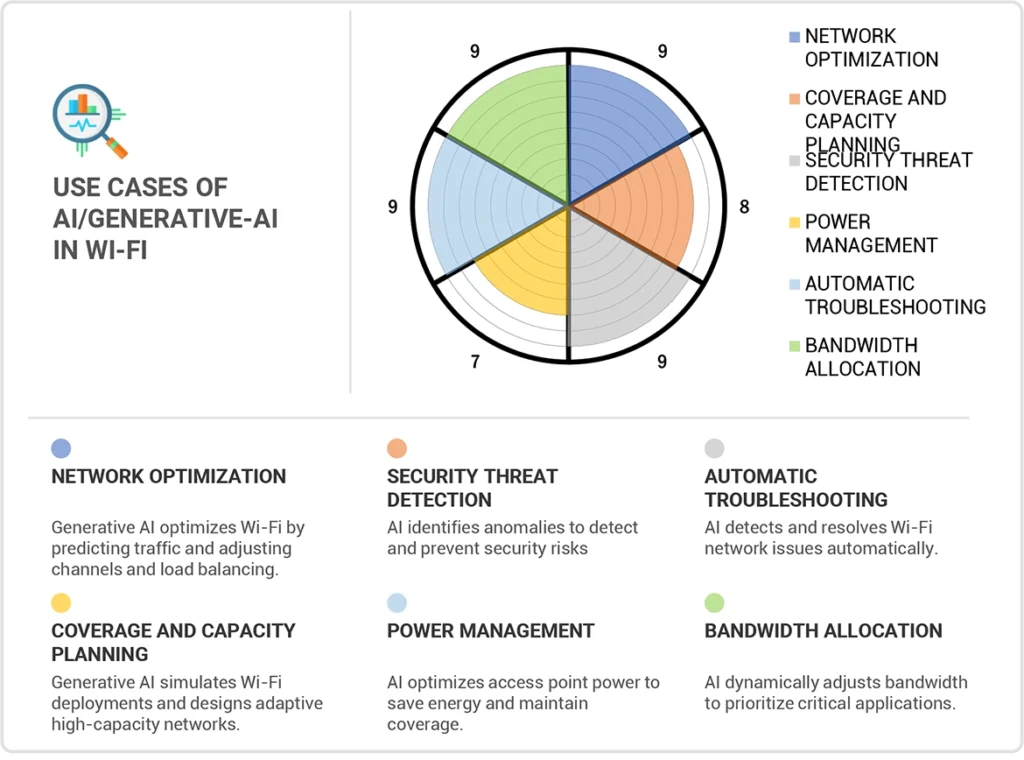
There are a number of factors that influence the final pricing of business Wi-Fi:
- Business size and number of users- A larger group of employees would require higher speed internet and additional access points.
- Bandwidth requirements- If there are businesses that run video conferencing, cloud applications, or VoIP then they would require high speed.
- Location and service provider availability- The costs may be higher in the more rural areas as there are not many options.
- Service-level agreement (SLA)- Premium business plans with guaranteed uptime are costlier.
Such factors differ from company to company. Therefore, the best way to go is to compare several providers and ask for a customized quote.
Why Put Money into Business Wi-Fi?
The price tag of business Wi-Fi can feel costly, but it pays back in spades in productivity and customer satisfaction. For example, retail stores with great business Wi-Fi could process their point-of-sale (POS) transactions smoothly, while offices could better collaborate through video calls with the help of good connections. Also, the secure and fast network shields their sensitive data and protects them against the loss of business due to downtime. Hence, taking a Wi-Fi system as an investment, rather than just an expense, leads to longer-term business growth.
Final Thoughts
In conclusion, business Wi-Fi costs can vary greatly: for the majority of the SMBs, it costs $100-$1,000 per month in service, hardware, and security. Depending on what provider they choose and what equipment they invest in, those companies will have better connectivity and minimal disruptions. At the end, it is best to assess your bandwidth needs, compare providers, and select a plan that offers the best trade-off between cost and performance.