When it comes to the building of a homelab-slash-NAS setup, speed on the network is paramount. Both 2.5G network switches and Gigabit switches perform well, albeit each for a different objective. Gigabit switches are cheap, while 2.5G switches offer the speed for getting files across faster and a more significant degree of future-proofing. In this guide, we’ll examine the switches based on their speed versus features versus price. So that you can find the perfect network switch for your NAS storage or homelab network.
Speed & Performance
Gigabit switches have a native switching capability close to 1Gbps, and it is well suited for most basic usage of the NAS. On the other hand, a 2.5G switch provides 2.5Gbps per port, which facilitates faster backups, better streaming, and reduced latency. Therefore, 2.5G fits with heavy media server applications, large file workflow, and virtualization labs. On the contrary, if your purpose is merely to store general documents-and-small files, possibly Gigabit will be fit enough.
NAS & Homelab Use Cases

When it comes to home servers, arrays, and Plex media servers, bandwidth is important. Because of 2.5G switches, there will be no bottlenecks among the high-speed operation of multiple devices. Plus, with modern NAS drives packaged with 2.5GbE ports, you can be assured that you’d make good use of their speeds. Alternatively, Gigabit switches would be an option to consider whenever you are building a budget system for basic applications, backups, or light file sharing. Just ensure that you marry your workloads with the speed of the switch.
Hardware and Power-Efficiency
Most Gigabit switches consume less power, generate less heat, and are cheaper. Yet 2.5G switches are becoming more energy-efficient and affordable. For instance, they often provide PoE support, making it suitable for powering cameras or small devices in a homelab. On the other hand, Gigabit models are easy to find, widely supported, and still trustworthy for long-term usage.
Future-Proofing Your Network

With ever-increasing storage capacities and more demanding network users, upgrading your setup to 2.5G ensures that it has an up-to-date approach. If all your devices are currently Gigabit, they would have no issue working with the mixed speeds on a 2.5G switch. Thus, by the time you upgrade your NAS or PC, you will not require an upgrade to a switch. Such forward-looking approach makes 2.5G especially appealing for home IT enthusiasts.
Conclusion
Your switch choice between 2.5G or Gigabit thus comes down to budget, hardware, and amount of workload. For those wanting faster transfers, better streaming, and future-proof setups, choose 2.5G. For those with more emphasis on costs and power efficiency, the Gigabit will do just fine. In the end, the right switch for your NAS and homelab networks will be one that balances speed, cost, and your storage requirements.



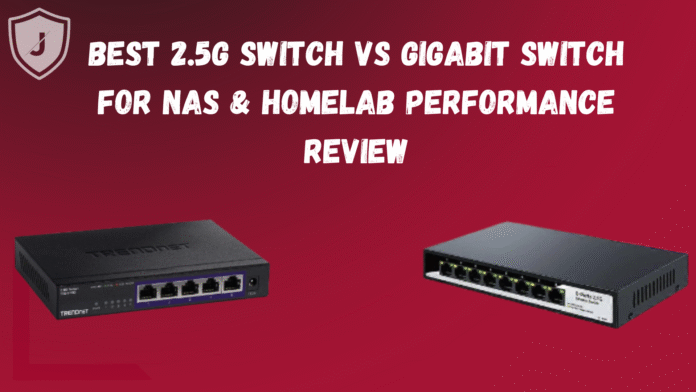
This was a very helpful comparison between 2.5G and Gigabit switches. I’ve been building a homelab in London and was unsure if upgrading to 2.5G would make a big difference for my NAS. After reading your blog, I clearly understand the performance benefits and when it’s worth investing. Great job simplifying the technical details!