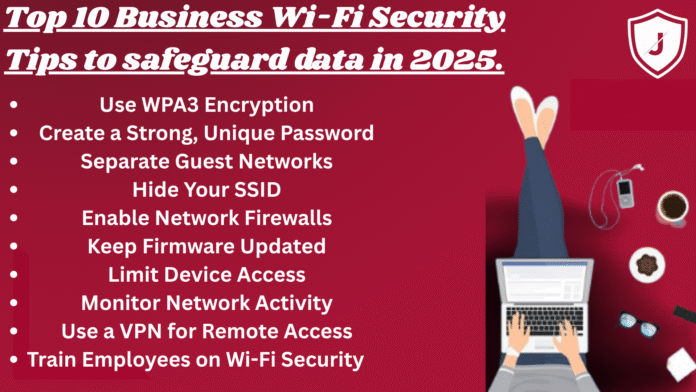In 2025, Business wifi security needs to be very good. Cyberattacks get faster and hackers attack networks every day by day. Hence, every business should have secured its wireless systems. It keeps data safe from breaches and exposure. It protects many clients’ trust. These are the top practices concerning Wi-Fi safety.
1. Enable WPA3 Encryption
Enable WPA3 on your company Wi-Fi. Moreover, it provides a stronger lock that keeps unauthorized users from accessing networks. It also makes brute-force attempts unlikely and shields sensitive files. Upgrade your router firmware in case WPA3 is not present.
2. Create Strong Unique Password
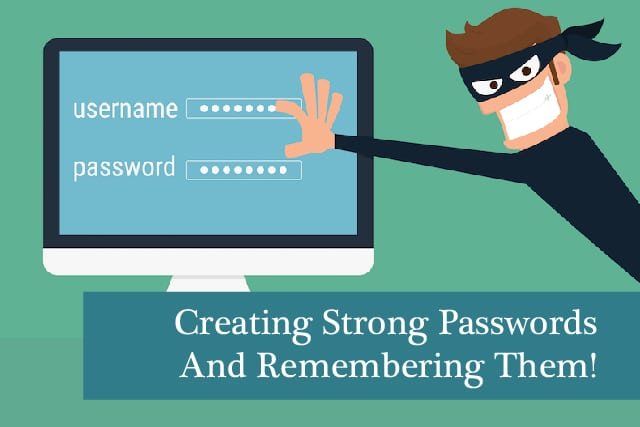
A weak password is an open door for hackers to walk through. Furthermore, random password with a combination of letters, numbers, and symbols. Besides that, change it from time to time and do not reuse old passwords. This habit will help make a great impact in terms of greatly lowering network risks.
3. Separate Guest Networks
Create a guest network for visitors. Isolation ensures that unauthorized gadgets cannot access internal resources. You can also control bandwidth allocation and restrict access to critical systems. This gives you speed and security.
4. Hide Your SSID
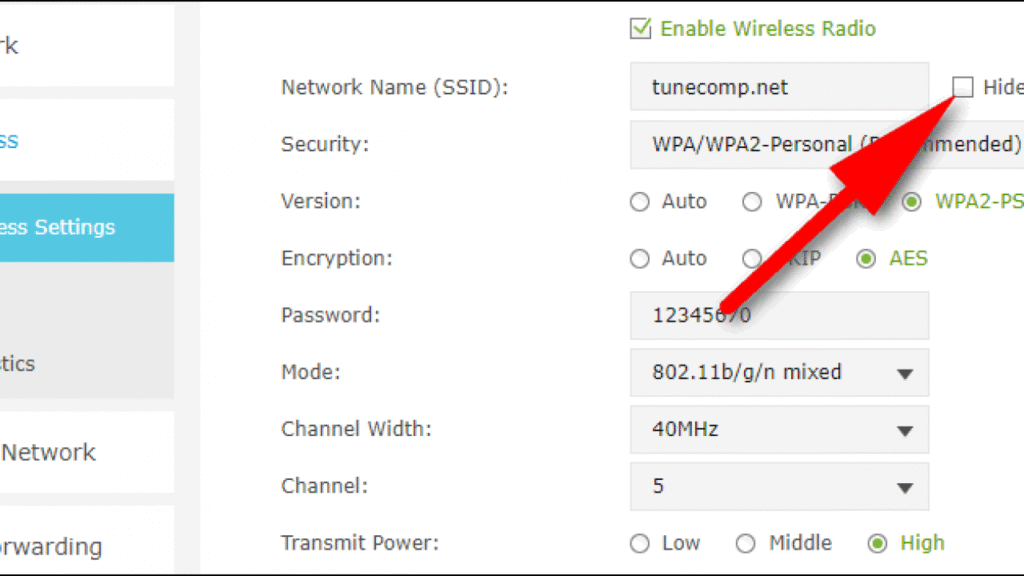
Disable the public broadcasting of your SSID (network name). It is less convenient to find such a Wi-Fi by attackers. Also pair it with a strong password for double-the protection. The odds of intrusion are, thus, reduced.
5. Enable Network Firewalls
Turn on your routing firewall to block unjustified traffic. Apparently, it also acts as an additional security barrier, considering unwanted requests filtering. Moreover, it should be in conjunction with endpoint security, in terms of total protection.
6. Keep Firmware Updated
The outdated firmware creates security holes. Check for updates frequently at your router manufacture’s website. Also, select automatic updates if possible. So, you can patch up the vulnerabilities before hackers use them for their antics.
7. Limit Device Access
Only connect authorized devices to your network. Use MAC address filtering to ensure greater control. In addition, check the list of devices every month to catch any unauthorized connections.
8. Monitor Network Activity
Keep track of your network logs because they might show you some suspicious activity. An example of such activity would be a sudden increase in the amount of traffic on the network, which could indicate an attack. Network monitoring tools should also provide instant notifications to the user.
9. Use a VPN for Remote Access
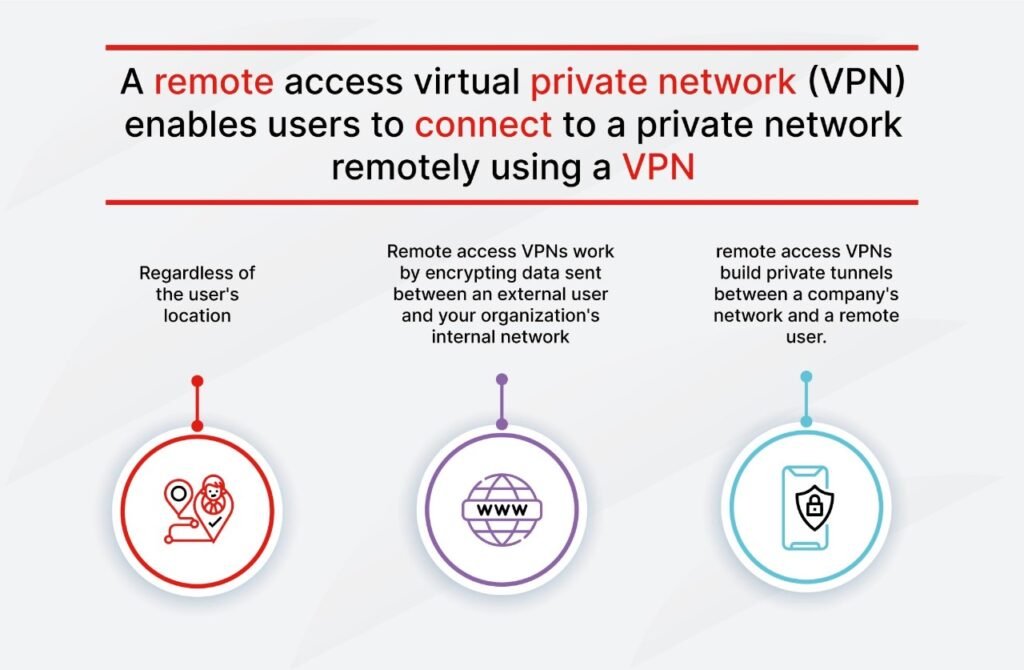
Make it mandatory for your employees to connect via a VPN when working outside. This ensures that their information travels encrypted and their IP addresses masked. Hence, you have lessened the threat of man-in-the-middle attacks.
10. Put Employees Through Training on Wi-Fi Safety
Technology alone is not enough. Train employees on safe surfing, phishing knowledge, and equipment safety. In addition, hold regular training sessions with refreshers on best practices.
Final Thoughts
Constant vigilance is required in business wi-fi security. These top 10 wi-fi security tips strengthen and add defenses. Moreover, this protects your organization from external cyber threats, secures data, and minimizes operational downtime.