Network switches are the heart and soul of contemporary local area networks. They provide connectivity among devices in no time at all and, on top of that, control the flow of data very effectively. Nevertheless, a lot of newcomers confuse them with routers or hubs. So, this guide is going to make network switches very clear. What is more, it has the updates for 2025. First things first, switches operate at Layer 2 of the OSI model. They utilize MAC addresses for data forwarding. Thus, uninterrupted communication is made possible in both homes and offices.
What Is a Network Switch?
Network switches are devices that engineers make for connecting computers, printers, and servers up together. These Ethernet switches form a LAN. In addition, they keep track of the devices by means of MAC address tables. However, unlike hubs, switches do not send the data everywhere. Rather, they deliver the packets to the right device, thus reducing network congestion. Besides, it was estimated that in 2025, the majority i.e., over 94% of enterprise LANs, is going to be using switches for fast data transfer. What is more, switches facilitate gigabit speeds and are capable of HD streaming.
Key Features of a Network Switch:

A switch instantly receives a data frame. It identifies the destination MAC address. After that, it forwards the frame to the appropriate port. On the other hand, if the address is not known, the switch will, at first, flood the entire network with the frame. Besides, it will further update the Content Addressable Memory (CAM) table with the source addresses. Hence, the data in the future will be moving faster. Full-duplex mode prevents collisions, the situation where two devices transmit data at the same time. In 2025, the latest switches will process packets in microseconds. As a result, their interaction with the cloud systems will be very smooth. Moreover, PoE switches are the ones that supply power to IP cameras via cables.
How Does a Network Switch Work?
In network switches, one of the advantages of the automatic learning feature is that they are able to know the locations of the devices. They create dynamic MAC tables as their learning process. Besides that, they also ensure that frames are distributed only to the intended recipients. Nevertheless, broadcast traffic is still allowed to pass through to all the ports when necessary. Hence, the entire mechanism is very efficient. Moreover, managed switches are equipped with VLANs and QoS as their main features. In addition, Layer 3 switches cater to complex networks by providing IP routing.
Data Forwarding Process
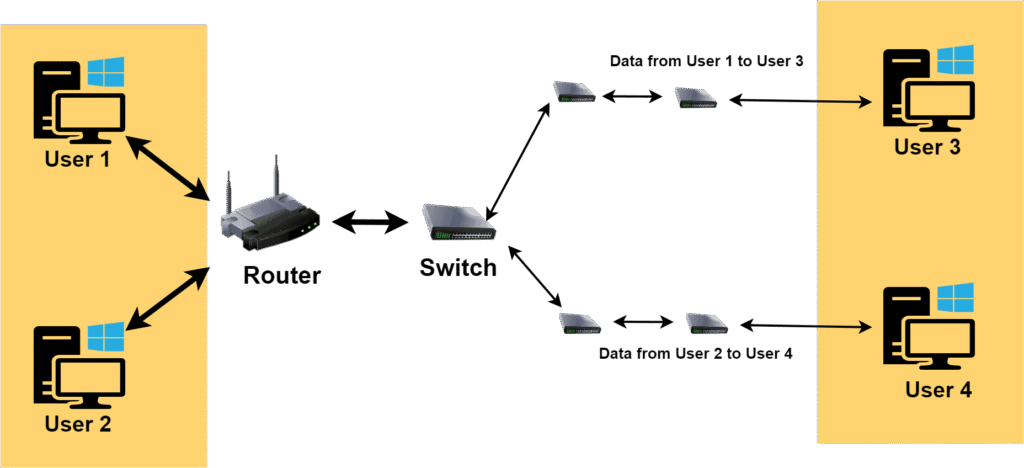
Switches are the first devices to receive frames containing the data from devices. The first thing that the switch does after receiving the frame is looking at the header. Then, the MAC address will be linked to a port. Conversely, if the switch comes across an unrecognized address, it will distribute the traffic to the entire network. Moreover, the switch will keep track of the source MAC address and store it for future use. Thus, the next packets will be directed to that port only. In addition, this whole process helps in decreasing latency rate considerably. Moreover, the modern switches are also capable of handling jumbo frames which speed up the process of file transfers.
Types of Network Switches
The specialists categorize switches into different groups very clearly. On the other hand, unmanaged switches provide the convenience of plug-and-play. They are most suitable for use in home networks. However, managed switches come with VLANs, QoS, and security features. As a result, businesses prefer them for the purpose of control. In addition, smart switches combine simplicity and power and thus are suitable for small offices.
Unmanaged vs. Managed Switches
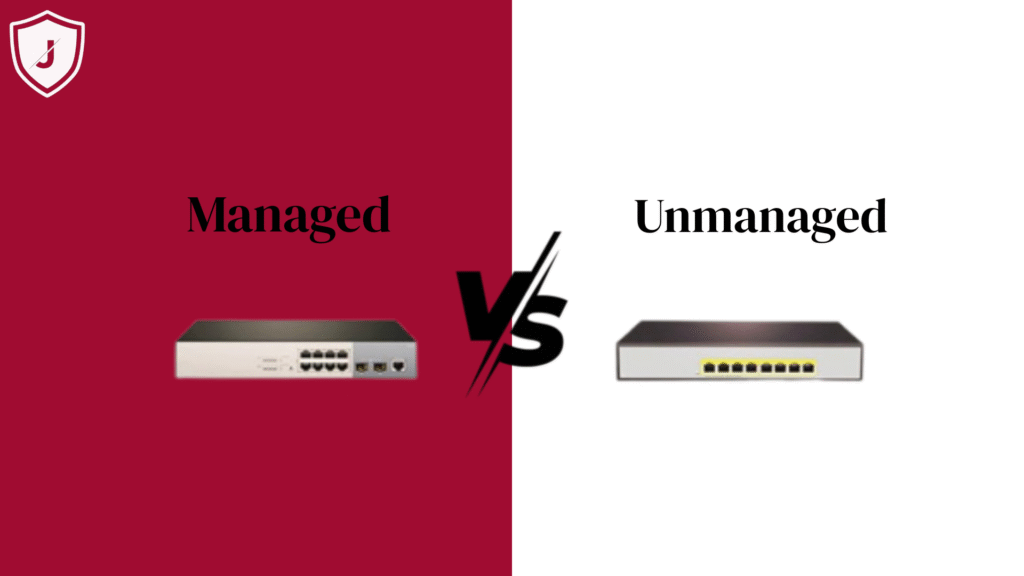
Unmanaged switches are also called plug and play switches because they need no setup; they just need to be connected to be functional.
On the other hand, managed switches are more sophisticated devices that not only provide the user with the possibility to make a custom configuration but also have the functionalities of mirroring the ports and prioritizing the traffic. This is the reason why IT departments like them.
In addition, it is estimated that in 2025, the power over Ethernet switches will be on the top of the list because of the expanding IoT. Besides, Layer 3 switches will be performing the routing task in large networks through their so-called routing capabilities.
PoE and Industrial Switches

PoE switches are powerful devices that not only provide the data connection but also the power through a single cable. As a result, the setup of such devices as cameras and access points is made very simple.
On the contrary, industrial switches are used in factories because of their resistance to dust and high temperature. Production lines can depend on them for CD quality. In addition, some outdoor models can even resist the elements. Moreover, in 2025, 10 Gigabit core switches will be 30% more widely adopted than today.
Benefits of Network Switches
Switches enhance network performance in speed and security. Their main advantage is the accurate directing of traffic. They also provide lower latency in busy networks. Unmanaged models, however, do not offer advanced security features. Consequently, managed switches should be selected for security. Besides, VLANs are great for traffic isolation.
Enhanced Security Features
Managed switches prevent unauthorized access. They implement port security along with ACLs and they also detect loops through STP. Consequently, networks remain stable. Moreover, the 2025 network switches come with SDN integration which is meant for real-time threat response. Besides, the AI-powered tools are there to supervise traffic patterns at all times
Latest Network Switch Trends in 2025 Year after year
Manufacturers come up with faster switches. The 2.5G and 10G ports are going to be the norm. On this note, Cisco already has fanless designs for their CBS350 models. In contrast, TP-Link is selling highly efficient 16-port switches that consume less power. Besides, NETGEAR is offering 24-port solutions that are totally silent. As a result, small-scale companies will choose the low-cost PoE models.
Top Switch Models for Beginners
Newbies go for TP-Link TL-SG3210XP-M2 because of the PoE support. It simply manages the power budgets. Nonetheless, the home users tend to go for the unmanaged Gigabit switches. Furthermore, there are applications now that make the setup on Cisco devices easy. So, configuration requires only a few minutes. On top of that, switches with AI technology are able to detect and respond to threats at once.
How to Choose the Right Network Switch
The users will assess their needs beforehand. They will determine the number of ports and speed requirement. For domestic use, unmanaged Gigabit Ethernet switches should be the choice. But, managed PoE switches will be the right choice for offices. Besides that, loop prevention through the enabling of STP is recommended. Firmware should therefore be updated regularly.
Installation and Setup Tips
The first step is to connect devices straight to the switch ports. Then, the switch is powered up. Subsequently, the devices are granted access to the network immediately. However, a login is needed for managed switches. Also, if VLAN is to be set up, web interfaces are to be used. Hence, model-specific guides must be followed. Furthermore, you can monitor the network traffic using the built-in tools.
Secure Your Network with Jazz Cyber Shield

The network switches play a vital role in data transfer speed. They are the ones that hold up daily connectivity. But then again, security is still the number one concern. Hence, visit the Jazz Cyber Shield for expert protection. Besides, our site is equipped with tools that can help you secure your switches. Also, you can prepare yourself against cyber threats in 2025. In addition, come up with a safe and efficient LAN today.
Need Help on Choosing a Switch?
If you are sure of the switch use, post in a comment, and we will advise you which one to select!




Great breakdown of how switches differ from routers and hubs—this is a point many beginners struggle with. It might also be helpful to touch on managed vs. unmanaged switches, since understanding their roles can really influence how someone designs or scales their home or office network.