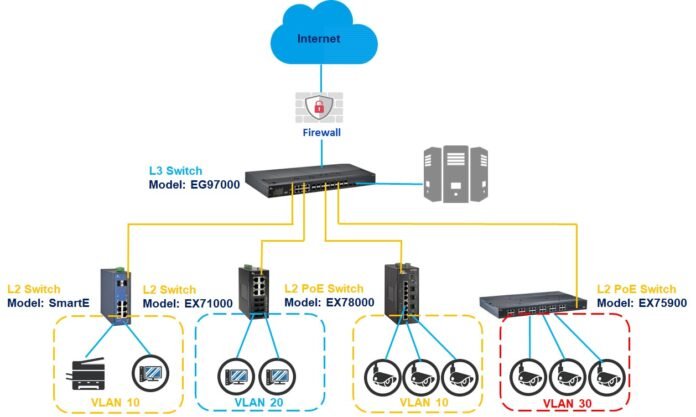It has become increasingly important to know what basic differentiates between Layer 2 and Layer 3 devices for the ever-growing networking scenario to be able to incorporate them in the designed network to make it robust yet efficient. Jazz Cyber Shield, as the most trusted source for cutting-edge technology insights, brings clarifications on roles and distinctions of switches versus routers so you can make informed decisions for your network infrastructure.
What Are Layer 2 and Layer 3 Devices?
“Layer 2” and “Layer 3” refer to the design in the OSI model while describing how data flows and routes across networks. Simple breakdown:
- Layer 2 (Data Link Layer): Responsible for transporting data node-to-node and for MAC address handling, including media access control (MAC). Devices that operate at this layer include switches and bridges.
- Layer 3 (Network Layer): Routers are truly the most perfect Layer 3 units that handle logical addressing to get the best route for data to take.
Layer 2 Devices: Switches
Switches are commonly used as a backbone for Local Area Networks (LANs.) They operate at Layer 2, forwarding data packets according to the source Mac address. Here are several attributes typically associated with switches:
- MAC Address-Based Switching: The MAC address is the identity information about devices that a switch uses to distinguish sources effectively and comfortably transmit data frames.
- High-Speed Data Transfer: Switches like this can provide quick and efficient data transfer in the local area network, thus they are quite convenient in many instances which need high-speed data interchange within their infrastructure.
- Broadcast Domains: All the ports on a switch are members of the same broadcast domain, unless you involve the VLANs (Virtual Local Area Networks) to break the network.
- Key Use Case: Switches are highly suitable for connecting devices within a single network so that may include computers, printers, and servers of an entire office.
Layer 3 Devices: Routers
Routers are actually purposed for linking diverse networks together as well as for routing data among those networks. They work at Layer 3 by using IP addresses to make routing decisions. Important characteristics of routers include their:
- IP Address-Based Routing: Most of the routers would analyze addresses in packets to transmit data with every kind of traffic that passes them.
- Interconnectivity Across Networks: One does that unlike whereby a switch enables communication bewteen one and many networks and the LANs so that the WANs remain unaffected.
- Advanced Security Features: Every router that is modern enough will come complete with a firewall plus some form of intrusion prevention system (IPS) to protect the network efficiently.
- Key Use Case: Every business enterprise needs routers to connect multiple branch offices so they may provide internet access to a variety of services to clients.
Layer 3 Switches: Bridging the Gap
The advent of Layer 3 switches has become deeply enmeshed the boundaries dividing old world switches and routers into an almost indistinguishable web. Such hybrids combine the high-speed ability of Layer 2 switching with the routing function in the degrees of Layer 3 functionalities. Benefits include:
- Improved Scalability: Support for VLANs and routing between different subnets in the layer 3 switches annuls the need to abuse separate routers.
- Reduced Latency: It allows faster processing of data packets since the routing features are integrated in the switch itself.
- Simplified Network Management: Layer 3 switches are switches that put the function of routing in with its switching, which itself reduces a lot of hardware requirements while lowering managing expenses.
Key Differences Between Layer 2 and Layer 3 Devices
| Feature | Layer 2 Devices (Switches) | Layer 3 Devices (Routers) |
| Addressing | MAC addresses | IP addresses |
| Primary Function | Data forwarding within a LAN | Data routing between networks |
| Broadcast Domains | Single (unless VLANs are configured) | Separate for each interface |
| Speed | Faster within a LAN | Slower due to routing complexity |
Which Device Should You Choose?
The device that can be used is decided by the requirements that are available in the network. Layer 2 switches serve as practical and inexpensive forms of devices to connect small to midsized businesses. When networks grow larger in size, with demands of interconnectivity and routing, Layer 3 routers or Layer 3 switches become valuable additions.
If you are still undecided about what should be your preferred solution for your network, feel free to contact Jazz Cyber Shield, which has a wide-ranging source of information with expert insights on determining the suitable devices for your needs.
Final Thoughts
Most importantly, in building a network that best serves the purposes of performance and security, it is significant to know the difference between Layer 2 and Layer 3 devices. By knowing how to best use each switch, router, and Layer 3 switch, it is possible to consolidate scalability and efficiency in your network to keep pace with the growing business.
Regular visits to Jazz Cyber Shield will give all tips for in-depth networking advice and also keep you up-to-date in the fast-changing world of technology.
Read More About Network Switch vs Router