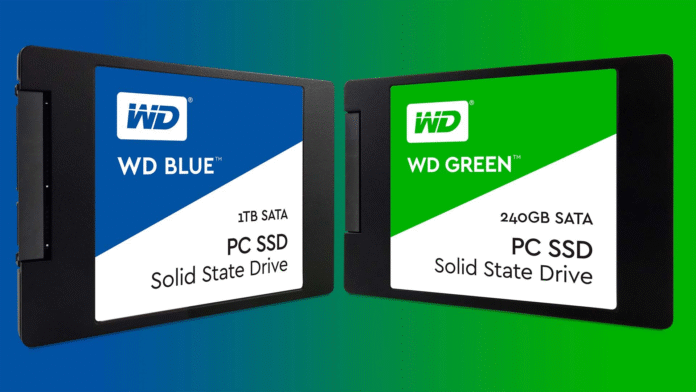The choice of the correct fit with an SSD would mean improvements in speed and performance of the computer system. There is often a Difference between two of the most popular Western Digital options—the WD Green and the WD Blue SSD—but they are made for entirely different purposes. These differences should inform the choice you make. We will consider the features, performance, endurance, and best applications of the two products.
Performance: Entry-Level versus Mid-Tier
More specifically, compared to the WD Green SSD, it is considered mainly for basic computing chores. These drives have reasonable read speeds, typically 545MB/s or thereabouts in the SATA versions. However, they lack the durability and write speeds heavy users would need to meet their demands. Very much on the other hand, the wider speeds of WD blue SSDs can go up to about 560MB/s in a SATA interface and more than 2400MB/s if NVMe.
Blue series SSDs include DRAM caches for faster read/write performance. WD Green SSDs don’t have DRAM caches. So, they perform poorly in multitasking and gaming.
Strength and Life-Span: Built to Last Longer
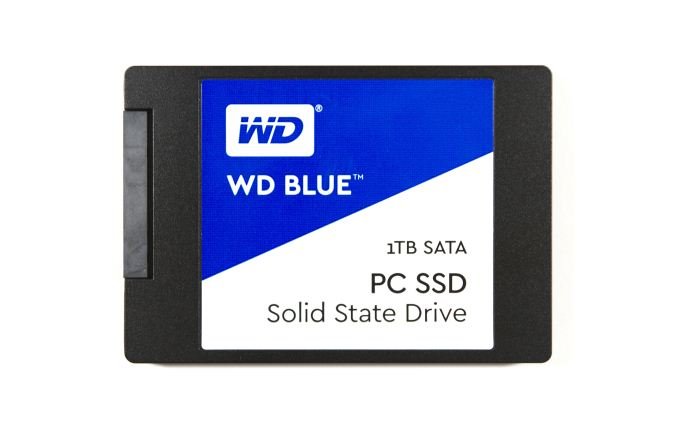
As far as endurance is concerned, WD Blue SSD has really taken the lead. The TBW (Terabytes Written) for a WD Blue 500GB is about 200 TBW, while the same capacity in WD Green might have only around 80 TBW. This means that -durability and reliability under long-term use -typically found in workstations or gaming PCs.
The other benefit is that the upper limit on the warranty for most WD Blue SSDs is typically five years compared with the three years for the WD Green SSD range. It illustrates, therefore, a slight reflection of expected life and reliability for Blue.
Storage Capacities and Form Factors
WD Green and WD Blue SSDs come in 2.5- inch SATA and M.2 formats. WD Green generally peaks at 1 TB, while WD Blue ranges from 250 GB to 2 TB. For over 1 TB storage, WD Blue is the better choice.
WD Blue NVMe offers briskly pets, indeed on PCIe Gen3 x1 or x2. It outperforms numerous drives not using PCIe Gen3 x4. This makes it great for future-ready systems.
Price vs. Value: Balancing Budget and Features
As expected, the WD Green SSD is the most cost-effective of the models. They generally fit the needs of a typical budget upgrade from standard hard-drives. Heavier users, though, will benefit from switching to the alternative, WD Blue if the activities involve gaming, video, or multitasking. This option is probably going to cost a bit extra, but boy, will you ever “shank” the performance benefits!
Also, the Blue drives avoid drop formations on performance with time because of a better firmware optimization and thermal control. To put it simply, one gets, at the end of the day, a better value, plus, stability in the long run.
Ideal Use Cases: Who Should Buy What?
In summary, if you want to construct a low-cost system for basic tasks like web browsing, document editing, or streaming, this is just what you will need: the WD Green SSD. On the contrary, if you want faster load times, more endurance, and multitasking, whatever you do, it is a much superior option, WD Blue SSD.
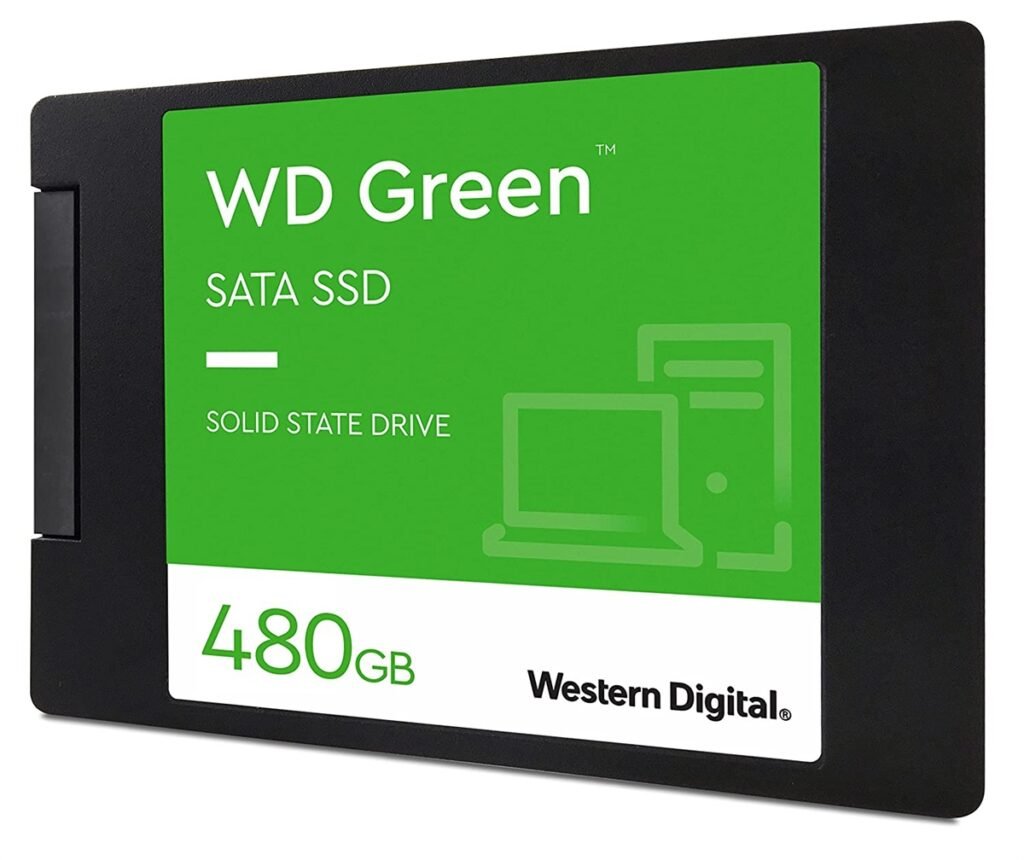
In short, your selection between WD Green and WD Blue SSD will depend on your own needs and how heavily you use the system. Both are cool products from Western Digital, but one is definitely much stronger and tougher in terms of performance for the serious user.