In modern networking, understanding the difference between a router and a switch is essential for building a secure and high-performance network. Whether you’re setting up a home office, a growing business, or an enterprise infrastructure, choosing the right device directly impacts speed, security, and scalability.
In this updated 2026 guide, we’ll break down how routers and switches work, their key differences, modern features like Wi-Fi 7 and PoE, and how to select the right solution for your needs.
What Is a Router?
A router is a Layer 3 networking device that connects multiple networks together. Most commonly, it connects your Local Area Network (LAN) to the internet (WAN). It acts as a gateway, directing traffic between your internal devices and external networks.
Routers assign IP addresses using DHCP, perform Network Address Translation (NAT), and often include firewall protection.
Key Features of a Router
- Connects LAN to the internet (WAN connectivity)
- Assigns IP addresses (DHCP server)
- Performs NAT for secure internet sharing
- Built-in firewall and VPN support
- Wi-Fi support (Wi-Fi 6, Wi-Fi 6E, Wi-Fi 7 in 2026 models)
Modern router brands include:
- TP-Link (Wi-Fi 7 models)
- ASUS (gaming & enterprise routers)
- Netgear (Nighthawk series)
What Is a Network Switch?
A network switch connects multiple devices within the same Local Area Network (LAN). Unlike a router, a switch does not directly connect to the internet. Instead, it connects to a router, which provides internet access.
Switches forward data based on MAC addresses and ensure efficient internal communication between devices like computers, printers, servers, and IP cameras.
Key Features of a Switch
- Connects devices within the same LAN
- Forwards traffic using MAC addresses
- Provides multiple Ethernet ports
- Available in Unmanaged and Managed versions
- PoE (Power over Ethernet) support in modern models
Layer 2 vs Layer 3 Switch (2026 Update)
In 2026, not all switches are just Layer 2 devices.
- Layer 2 switches operate at the Data Link layer and use MAC addresses.
- Layer 3 switches can perform routing functions similar to a router.
Enterprise brands like:
- Cisco Systems
- Aruba Networks
offer advanced Layer 3 switches used in business networks and data centers.
Layer 3 switches are ideal for:
- Large office networks
- VLAN segmentation
- High-speed inter-VLAN routing
Managed vs Unmanaged Switches
Unmanaged Switches
- Plug-and-play operation
- No configuration required
- Budget-friendly
- Suitable for home or small offices
Best For: Simple networks with minimal control requirements.
Managed Switches
- VLAN support
- Traffic prioritization (QoS)
- Port security
- Access Control Lists (ACLs)
- Network monitoring tools
- Scalability for growing networks
Best For: Businesses, enterprises, and performance-critical environments.
Power over Ethernet (PoE) – A Must in 2026
PoE switches can deliver both data and power through a single Ethernet cable.
They are widely used for:
- IP security cameras
- VoIP phones
- Wireless access points
- Smart building devices
PoE simplifies installation and reduces cable clutter in office and surveillance deployments.
Router vs Switch: Key Differences
| Feature | Router | Switch |
|---|---|---|
| Primary Function | Connects multiple networks | Connects devices within one network |
| OSI Layer | Layer 3 | Layer 2 or Layer 3 |
| Internet Access | Yes | No (requires router) |
| Addressing | Uses IP addresses | Uses MAC addresses |
| DHCP Server | Yes | No |
| NAT Support | Yes | No |
| VLAN Support | Limited | Yes (Managed Switch) |
| PoE Support | No | Yes (PoE models) |
| Wi-Fi Support | Yes | No |
Router vs Switch for Small Business in 2026
Small Office Setup
- 1 Router (Internet gateway)
- 1 Managed 8-Port or 24-Port Switch
- Optional PoE for IP cameras and Wi-Fi access points
Enterprise Setup
- Core Layer 3 Switch
- Edge Access Switches
- Dedicated Firewall
- Advanced Router with VPN and security policies
Modern business security solutions often integrate with:
- Fortinet firewalls
- Ubiquiti enterprise networking solutions
When to Choose a Router
Choose a router if:
- You need internet connectivity
- You want Wi-Fi access
- You require VPN support
- You need traffic control between multiple networks
When to Choose a Switch
Choose a switch if:
- You need more wired ports
- Devices need fast local communication
- You want VLAN segmentation
- You require PoE support
Why Most Networks Need Both
In real-world deployments, routers and switches work together.
The router acts as the gateway to the internet and manages traffic between networks. The switch expands your network internally, improves local communication speed, and ensures efficient device connectivity.
Together, they create a scalable, secure, and high-performance network infrastructure.
How to Select the Right Device (2026 Buying Tips)
- Identify network size (Home, SMB, Enterprise)
- Count required ports
- Consider Wi-Fi standards (Wi-Fi 6E or Wi-Fi 7)
- Evaluate security requirements
- Decide if PoE is needed
- Plan for future scalability
Investing in managed networking hardware ensures long-term reliability and performance.
Conclusion
In 2026, networking demands higher speed, stronger security, and greater scalability than ever before. Routers and switches perform different but complementary roles. A router connects your network to the internet and manages cross-network traffic, while a switch ensures efficient internal communication.
Choosing the right device depends on your network size, performance expectations, and security needs. Understanding these differences helps you design a stable, future-proof network infrastructure.



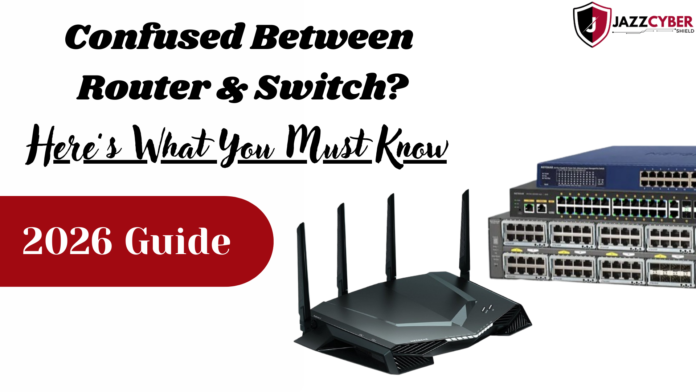
Using Jazz Cyber Shield’s routers and they’ve been fantastic! Reliable, easy to set up, and perfect for my needs. Highly recommend!
Loving Jazz Cyber Shield’s products! They describe everything about routers and switches so clearly—it made choosing the right one super easy. Great job!
Jazz Cyber Shield routers are the best! Affordable, reliable, and perfect for my needs. Highly recommend!
Just upgraded my home network with a new router and switch, and the difference is amazing Love Jazz Cyber Shield’s routers and switches! They’ve made my network faster and more reliable. Highly recommend!
Excellent read!
Loved this post!
Very informative article!
Great article! 🚀 The difference between a router and a switch is often misunderstood, but this post explains it clearly. A router connects networks and manages internet traffic, while a switch efficiently directs data within a network. Businesses and home users alike can benefit from understanding these distinctions to optimize their network setup. Adding real-world use cases or performance comparisons between modern routers and managed switches could make this even more insightful. Keep up the great work, Jazz Cyber Shield!
Routers are essential devices in modern networking, allowing multiple devices to connect to the internet or a local network. They manage traffic between devices and ensure smooth communication. With advanced features like Wi-Fi, security protocols, and support for high-speed connections, routers play a critical role in maintaining a stable and secure network environment.
Brilliant breakdown of a tricky topic. Your comparison made it so easy to understand which device is needed in different situations.
Your detailed comparison made the decision much easier.
Fantastic explanation! I’ve read many articles on routers and switches, but yours was the clearest by far. The real-world examples made the differences easy to understand.
Before upgrading my home office network, I was completely in the dark about the difference between a router and a network switch. I thought they were interchangeable—but after doing some research and speaking with the helpful support team at Jazz Cyber Shield, I realized how crucial it is to use the right tool for the right job.
Your comparison laid everything out perfectly.
Excellent writing! You broke down the router vs. switch debate in such a simple and practical way. This article is perfect for anyone trying to get started with networking.
I always found networking terms confusing, but your blog made it so easy to understand the roles of routers and switches. Thanks to your guide, I finally set up my home office with the right devices—and everything runs smoothly now!