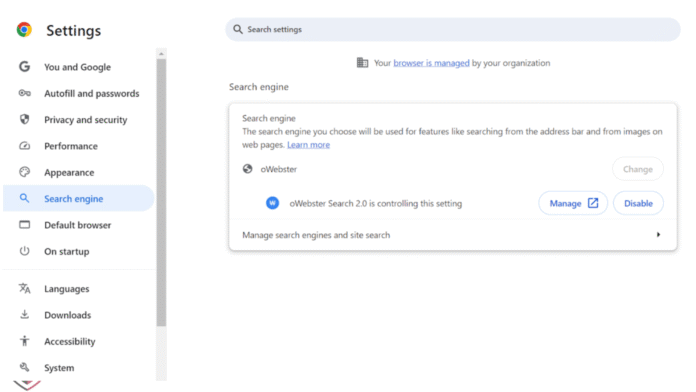Today’s web browsers are no longer tools, but gateways to data. Actually the most surprising thing about it is that they carry the default settings which dibble exposures with cybersecurity threats you may never know about. By default, many people don’t know that leaving the permissions of different privacy settings unchanged bears an open door to access the most sensitive data by trackers, malicious extensions, and third-party scripts. It indeed emphasizes taking that authority over the browser settings before hackers take charge of your information.
Why Default Browser Settings Are Dangerous
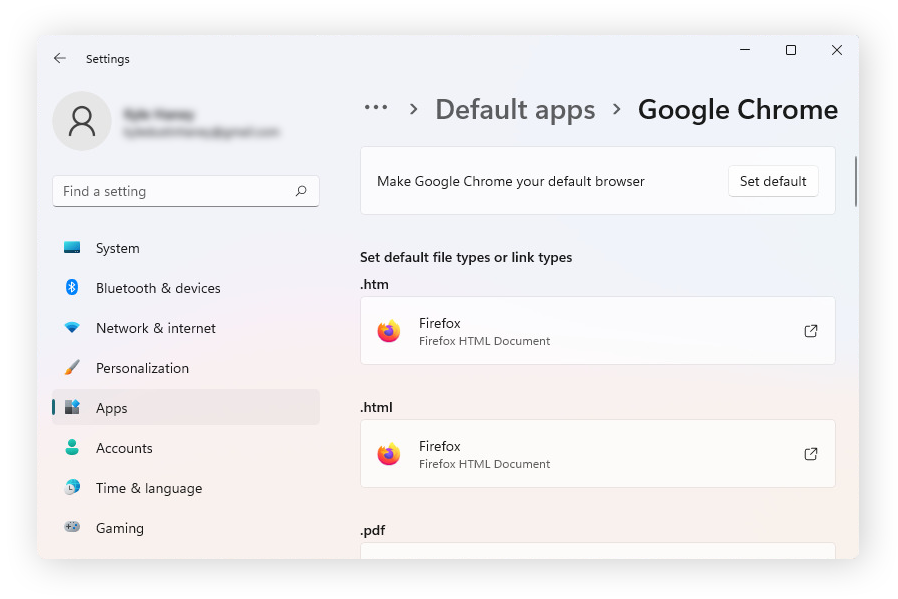
Thus, nearly all of the browsers-the likes of Google Chrome, Mozilla Firefox, and Microsoft Edge-were primarily made for the single purpose of convenience rather than security. By default, cookies, allowed access to location, and even permissions to use a microphone or camera are automatically set without you knowing. This creates room for malicious websites or extensions to monitor your activity, to steal your credentials, and to track every click you are making.
Moreover, simply auto-fill settings save passwords and payment information, which is an easy target for a phishing attack.
Modify Critical Browser Settings
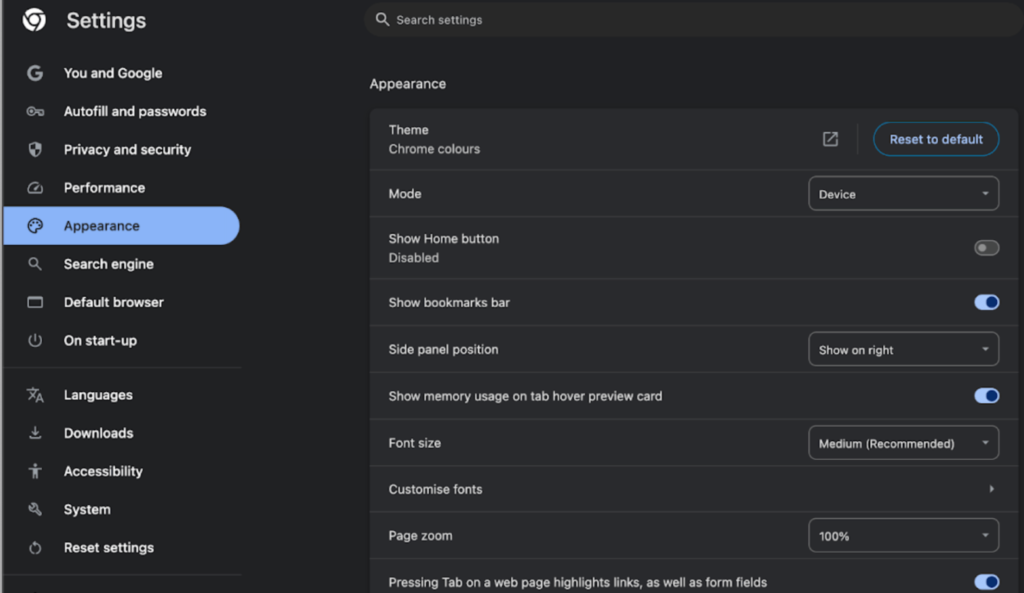
It is critical to immediately customize these browser privacy settings to lessen risks. First, disable third-party cookies to block trackers. Then limit the camera, location, and microphone site permissions. Next, disable autofill and do not store passwords in the browser; use a secure password manager instead.
- For Google Chrome: Settings > Privacy and Security > Site Settings.
- For Firefox: Preferences > Privacy & Security.
- For the Edge: Settings > Cookies and site permissions.
They are all taking just a little bit of time but significantly present your online safety
Only Install Trusted Extensions
Another neglected vulnerability includes the browser extensions. In fact, the add-ons offer lots of friendly utilities to realize some of them as Trojan horses for spyware or adware. Therefore install only trusted and well-reviewed extensions published by a verified publisher or company. Audit your extensions regularly and uninstall any that you do not use.
Furthermore, these features include built-in and work in a browser like HTTPS-Only Mode, protecting against new types of attacks through tracking prevention and sandboxing.
Keeping High Secure Browsing Habits
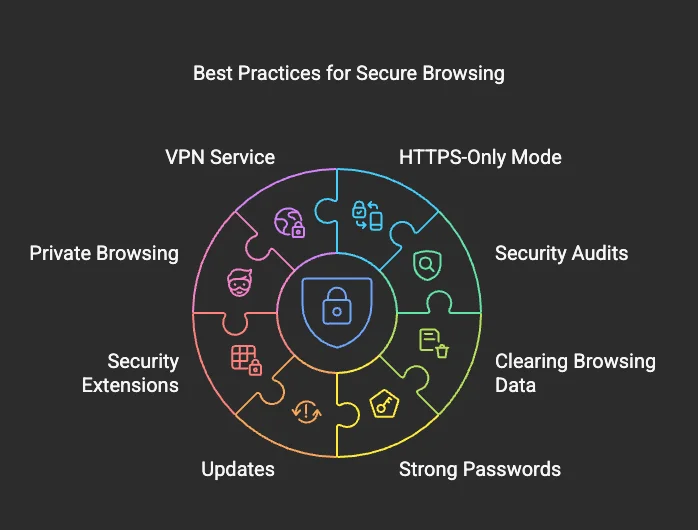
Secure browsing habits complement your computer security. Among other things, click on unknown links in e-mails or pop-ups. Do not enter any information into a page that does not have an HTTPS. Open multiple-channel authentication for your accounts as an extra layer of validation.
At the same time, regularly clear the cache in the browser and access private/incognito mode when you want to deal with sensitive matters. In other words, hygiene matters just as setting the configurations correctly.
Conclusion: Never Wait Until At Last
Curtains that you will be hacked, phished, or have your private data exposed just through the default settings of your browser. Change a few options, and you can make a drastic improvement in risk. Thus, it is good to guarantee that you review your browser settings once a month. So you can keep your browsers ahead of the prime threats.
Take your online security seriously because hackers sure do.