A network switch is undoubtedly a vital component in any business or home network, thus ensuring seamless communication maps among devices. However, like any other hardware, it might come up with some issues that can, in turn, affect the performance of the network. In this guide, we will tackle the top ten most common network switch problems with good troubleshooting steps to get them fixed.
1. Switch Not Powering On
Problem:
The absence of network switch without power, like starting problem and power supply issues, maybe due to faulty cable or hardware fault.
Solution:
- Verify whether the power cable is securely plugged into the switch and the power outlet.
- Try another power outlet, or if possible, use a different cable to eliminate any defects.
- In the case that a PoE (Power over Ethernet) switch is being used, it must be checked to see if the power source is a sufficient one; much polishing will be needed.
- Try a different power adapter., provided it is available.
2. Intermittent Network Connectivity
Problem:
Occasionally, people may get irritated with the random disconnections experienced by the gadgets connected to the switch.

Solution:
- Inspection of all Ethernet cables for loose connection and replacement for the ones that are damaged.
- Update the switch firmware to the latest version.
- Limit cable lengths as much as possible. This will ensure compliance with Ethernet cabling standards. Please make sure we only use Cat5e or Cat6 right now; other cabling standards may come in future.
- Inspect the presence of any network loops and use Spanning Tree Protocol (STP) to prevent it.
3. Slow Network Performance
Problem:
Due to the lag in network speed, many customers are unhappy and are at the mercy of high-speed gateways.
Solution:
- To ensure proper transmission bandwidth, full-duplex mode should be engaged.
- Qos must be utilized in a scenario in which the Qos loaded switches are not installed, allowing the bandwidth to be under control.
- If the switch is overloaded, replace it with a higher-capacity switch.
- Finally, scan your network for congestion or storm broadcasting.
4. Port Not Working
Problem:
One or more switch ports are unresponsive.
Solution:
- Try another Ethernet cable and computer at the port to test.
- Check if the port is disabled on switch configuration.
- Restart the switch to refresh settings.
- Use another available port on switch if the port is faulty or replace the switch.
5. Looping Issues and Broadcast Storms
Problem:
Network traffic results in swiftness; congestion control is achieved through the use of timeouts and retransmissions.
Solution:
- Enabling Spanning Tree Protocol (STP) will prevent redundant links.
- Port security will limit MAC addresses on each individual port.
- Physical identification of cables will help with unwarranted loops.
6. IP Address Conflicts
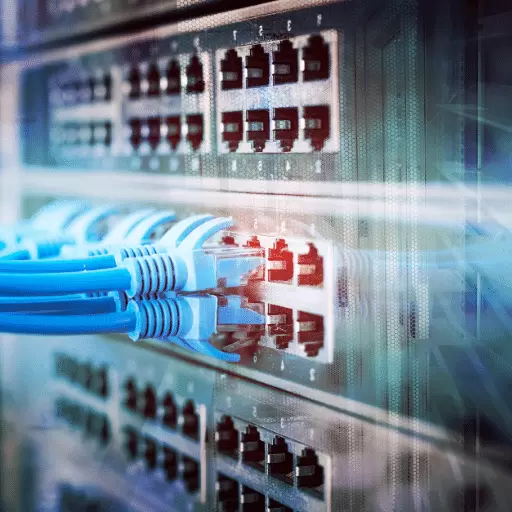
Problem:
There exist multiple devices on the User’s network with the same IP address, causing problems in connectivity.
Solution:
- Follow the given directives to assign static IP addresses avoiding duplication.
- Exploit features such as DHCP snooping on the switch to resist the use of unauthorized DHCP servers.
- Adopt IP address management tools to record and track all IP address assignments.
7. VLAN Configuration Issues
Problem:
Contend for the privilege of being desirous of a thorough knowledge of how the devices of different VLANs communicate.assertFalse.
Solution:
- Apart from that, you have to check if correct VLAN IDs are associated with any VLAN tagging settings.
- Check to ensure that trunk ports are configured for multiple VLAN capacity.
- Make sure Layer 3 switch or router has Inter-VLAN routing enabled.
8. Power Over Ethernet (PoE) Failures
Problem:
How PoE-powered cameras or acccess points are not getting power.
Solution:
- Surely the switch supports PoE or PoE+ based on the need of the device.
- The PoE budget should be checked on the switch in order to provide power for all sevices.
- You may try another port or use a PoE injector as an alternative way.
9. MAC Address Table Overflows
Problem:
The switch hits its MAC address limit and drops some packets.
Solution:
- If possible, increase the size of the MAC address table.
- Implement port security to restrict the number of devices allowed per port.
- Periodically clear the MAC address table in order to free up space.
10. Switch Overheating
Problem:
Performance is degraded, or there is a system shutdown due to excessive heat accumulation.
Solution:
- Keep the switch within a well-ventilated room.
- Dust must be removed from the openings in the ventilation system, including the fans.
- Keep switches separated; don’t daisy chain them so as not to block the airflows.

Final Thoughts
However, troubleshooting networking switch problems is very challenging them, with the right approach, provides the assurance that the issue can be efficiently resolved. Review is one of the most essential actions you can move towards your IT infrastructure security and around why don’t we keep the stability and security of the network?
For more networking guides and know cybersecurity tips, you can visit Jazz Cyber Shield to stay updated on the best network-optimization solutions!



