Within a short span that seems to grow a day bigger, the right kit for a home network operation becomes the determining factor between seamless connectivity and frustration. Among the most popular options often deliberated upon when it comes to improving the home network-collaborative devices include wireless mesh systems and network switches. But what is really home for you? The answer is going to depend on needs, budget, and configuration of your home. So let’s dive into the differences and advantages it holds for best use case with each.
What is a Wireless Mesh System?
A connected network of devices or nodes is called a wireless mesh system, which collaborates with one another and gives seamless access via Wi-Fi in various areas of a home. Normally, a main router connects directly with a modem, while the other additional nodes are scattered throughout the homes to cover dead spots. Some examples include Google Nest Wi-Fi, Eero, and TP-Link Deco.
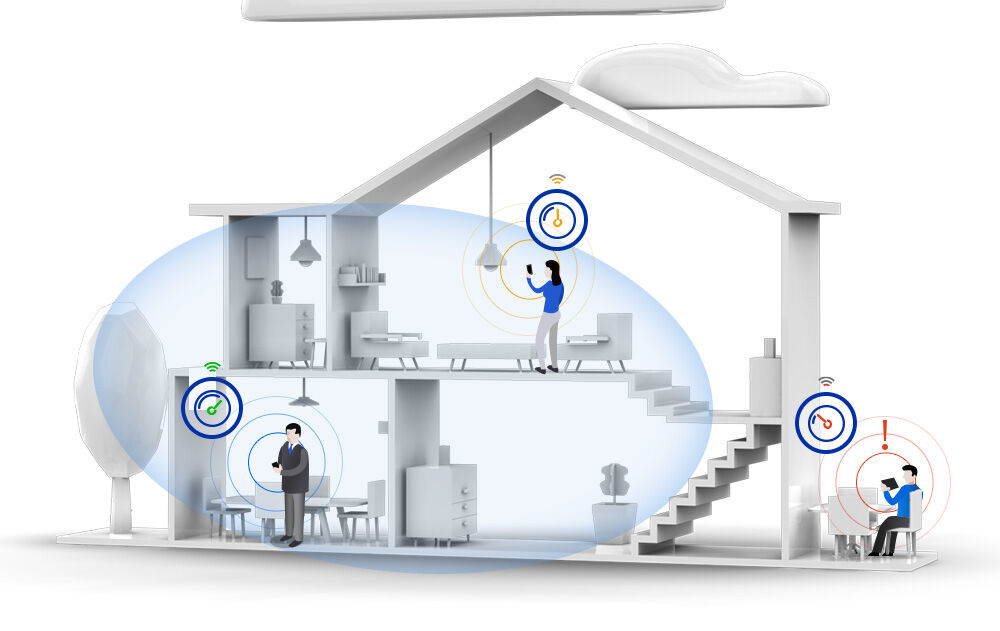
Key Features of Wireless Mesh Systems:
- Invisible Network: Mesh nodes wirelessly communicate with each other for high coverage in Wi-Fi across your home to prevent dead spots.
- Quick Installation and Management: Most of the systems come with easy user mobile applications for the installation and monitoring.
- Self-healing: If one of the nodes goes offline, the system automatically redirects the traffic to another node so that he is still active on the network.
- Extra Features: Often include built-in parental controls, device prioritization, and security options.
What is a Network Switch?
A network switch is a sort of device which connects many wired devices within a local area network, while in contrast a router acts as a bridge between the home network and internet connection. Instead of routing data among the outside and the inside, like the case with a router, a switch operates solely to direct the flow of data between the connected devices. A network switch is used in homes to enable high-speed internet connection throughout multiple wired devices such as desktop PCs, smart TVs, and even gaming consoles.
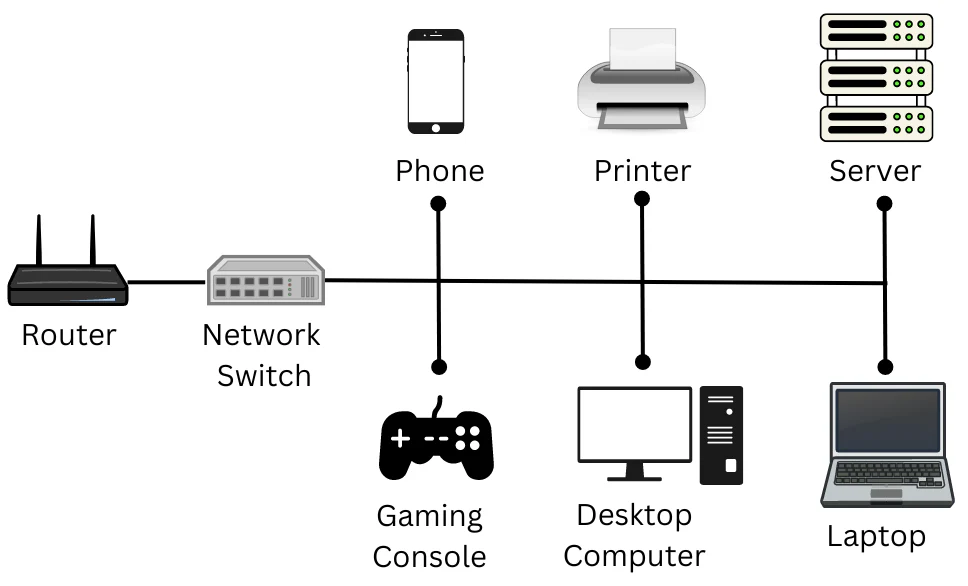
Key Features of Network Switches:
- Cheap High-Speed Connectivity: In general, it is always best to make wired connections than to consider wireless options.
- Scalability: More devices can be added to your network by enlarging the number of Ethernet ports.
- Latency is low: Ideal network switches are designed to account for loads that need large bandwidths, such as watching 4K video streams or online gaming.
- Price: Inexpensive unmanaged switches don’t usually need any other management.
Wireless Mesh Systems: Pros and Cons
Pros:
- Even Wi-fi dead zones are eliminated, even in homes that are quite large.
- Implying mobility in that devices can switch seamlessly even without becoming offline while moving between those nodes.
- Even those who are non-tech-savvy can easily set it up and keep running.
Cons:
- Prices tend to be higher, particularly over high-end systems.
- Large walls would be another cause of performance degradation in the home.
- Backhauling has to be a wireless one, except for Ethernet backhauls.
Network Switches: Pros and Cons
Pros:
- Usually prices will burst quite higher, especially for top notch systems.
- Wall masses would be another thing towards degradation of the system inside the house.
- The wireless network is backhauling; except for Ethernet backhauls.
Cons:
- However, you can push the device further by using extra server ports.
- On the other hand, this process does not enhance Wi-Fi coverage often, and an entirely separate solution is expected.
- The installation of a software switch can indeed be intimidating for individuals who struggle with the subject and would not want to engage in Ethernet routing or other programs.
| Feature | Wireless Mesh System | Network Switch |
|---|
| Primary Function | Expands and improves Wi-Fi coverage throughout the home. | Connects multiple wired devices for faster, reliable communication. |
| Connection Type | Wireless (with optional Ethernet backhaul). | Wired (Ethernet cables). |
| Best For | Eliminating Wi-Fi dead zones in large or multi-story homes. | Connecting stationary devices like PCs, TVs, and consoles. |
| Speed | Dependent on wireless signal strength; may experience some degradation. | High-speed and consistent wired connections with low latency. |
| Setup Complexity | Simple and user-friendly, often app-guided. | Requires running Ethernet cables; basic unmanaged switches are plug-and-play. |
| Cost | Higher initial cost; ranges from $150 to $500+. | Affordable; unmanaged switches typically cost under $50, managed switches are pricier. |
| Scalability | Easily expandable by adding more mesh nodes. | Expandable by adding additional switches or Ethernet ports. |
| Mobility | Supports mobility with seamless handoffs between nodes. | Limited to wired connections; no mobility for devices. |
| Advanced Features | Includes parental controls, guest networks, device prioritization, and more. | Rarely includes advanced features unless using managed switches. |
| Ideal Home Setup | Homes with poor Wi-Fi coverage, many wireless devices, and minimal wiring. | Homes with pre-installed Ethernet wiring or multiple wired devices. |
| Drawbacks | Expensive, performance can degrade with interference or poor placement. | Requires Ethernet cable installation, no Wi-Fi improvement. |
Which One Should You Choose?
- Choose a Wireless Mesh System If:
- Dead Zones in Wi-Fi, hence your house is weakly connected.
- You have some devices like smartphones, tablets, smart home gadgets that depend primarily on wireless mobility.
- The simplest solution would probably work better for you and less complexity cause you know minimum installation has never been needed.
2. Choose a Network Switch If
- If you have numerous devices connected to the internet from your home, then you want the connection to remain fast and secure.
- Many of you may be playing or streaming fun stored games that if you do it over the network, could change the usage of your home network.
- If you would like your home fully wired, there’s not a huge problem since you are already pretty secure running Ethernet cables to everywhere in your building.
The Best of Both Worlds
The perfect home networking setup in most cases combines wireless and wired technologies. Say you have a wireless mesh system so that every inch of your Wi-Fi coverage can be covered, and you add a network switch that can be used to connect stationary devices such as PCs and smart TVs using Ethernet. Combine both and, in terms of flexibility and performance, your network would manage even the most modern demands of smart home living.
Final Thoughts
No single formula exists for achieving the optimum home networking model. There are mesh systems like routers which prove very handy in the expansion of your Wi-Fi coverage and network configurations. Networks that utilize cabling are significantly swift and robust, thereby ensuring more defiant connectivity. You should check the layout of your home, device usage, and the budget in arriving at a decision whether or not to install only wireless as your home network or whether it should be installed wired in combination with wireless. The best support would clearly result in the most solid, trouble-free home network for all residential requirements.



